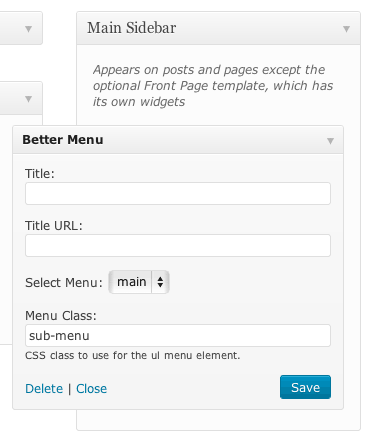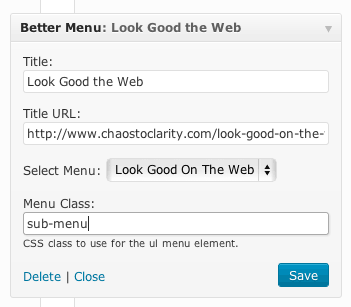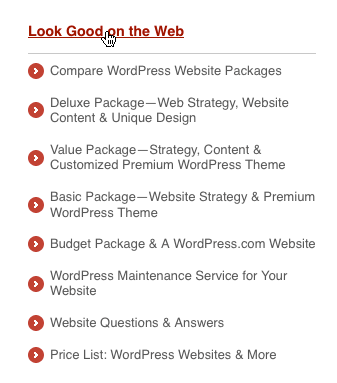Deskripzioa
This plugin is no longer under active development. With all the improvements to WordPress the need for this plugin has long passed. It will still work but no improvements will be made.
A Custom Menu widget that adds a custom url to the widget title and adds a custom css class. The default custom menu CSS class is sub-menu and it is applied to the <ul> tag. You will need to style the widget using your theme’s stylesheet.
Based on the core WordPress Custom Menu widget.
Ezarpenak
- Custom title URL
- Custom CSS class
Plugin’s Official Site
Pantaila-argazkiak
Instalazioa
Option 1- Automatic Install
- Use the built-in plugin installer in your WordPress installation
- Search for “Better Menu Widget”
- Click “Install Now”
- Plugin will automatically install
Option 2- Manual Install
- Download the plugin file to your hard drive
- Go to the Plugins management page and Upload ‘better-menu-widget.zip’
- Activate the plugin
Option 3- Manual Install
- Download the plugin file to your hard drive
- Unzip better-menu-widget.zip
- Place the folder ‘better-menu-widget’ into your plugins directory /wp-content/plugins via ftp
- Go to the Plugins management page and Activate the plugin
MEG
- How do I style a Better Menu Widget?
-
You can style a Better Menu Widget by adding the default menu class
sub-menuto your theme’s style sheet. If you’ve changed the menu class in the widget options, then you would use the new class name you created.
Berrikuspenak
Laguntzaileak eta Garatzaileak
“Better Menu Widget” software librea da. Ondoko pertsonek egin dizkiote ekarpenak plugin honi.
LaguntzaileakItzul zaitez Better Menu Widget zure hizkuntzara.
Garapena interesatzen zaizu?
Araka kodea, begiratu SVN biltegia edo harpidetu garapen erregistrora RSS bidez.
Aldaketen loga
1.5.1
Update site urls.
1.5
Added ability for multiple CSS classes. Thanks to Joe Buckle.
1.4.1
Change constructor style to PHP5.
Improve code comments.
Tested against WordPress 4.2.2.
1.4
Security enhancements. Allow only valid characters for html class.
Update plugin URL.
Reminder: always backup your site before you update any plugin.
1.3
Security enhancements.
1.2
Internationalize plugin.
Added developer credits.
1.1
Important Change! Read before you update.
The widget class was changed from “menu-widget” to “better-menu-widget” to avoid class name conflicts. This will cause any widgets you have to disappear so you’ll need to add them again. You may also need to update your style sheets.
1.0
Initial public release.