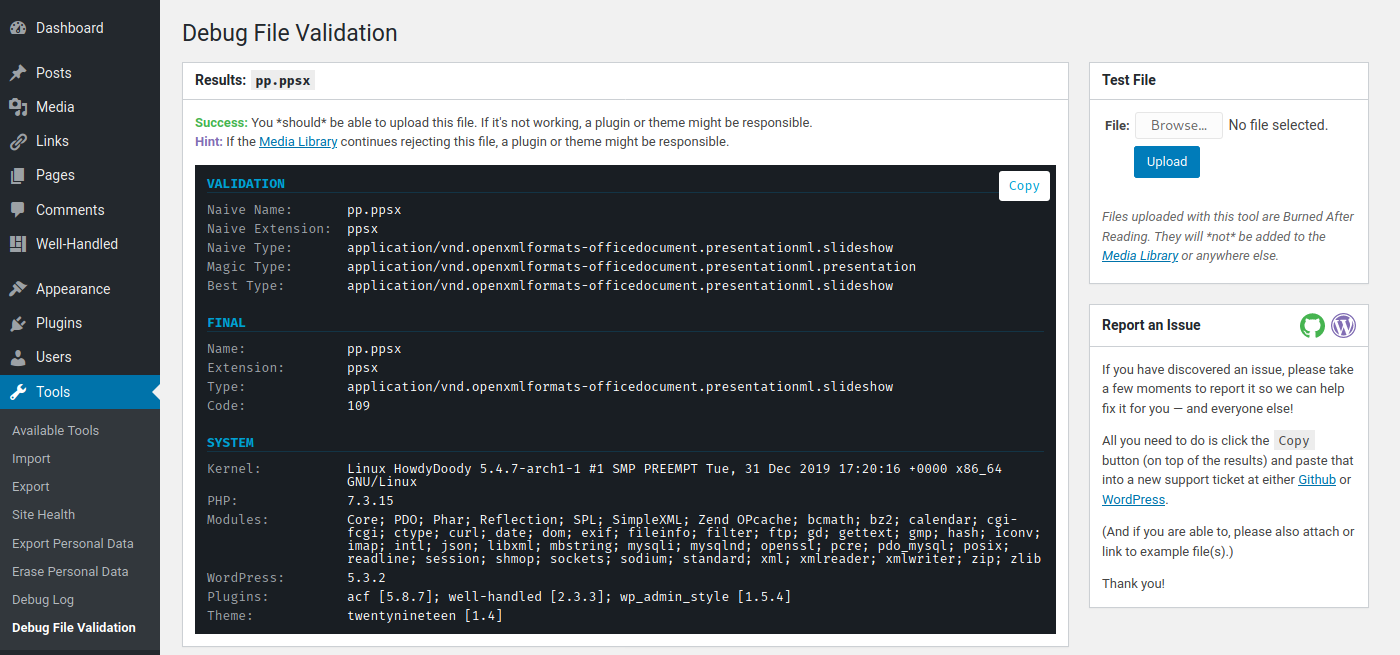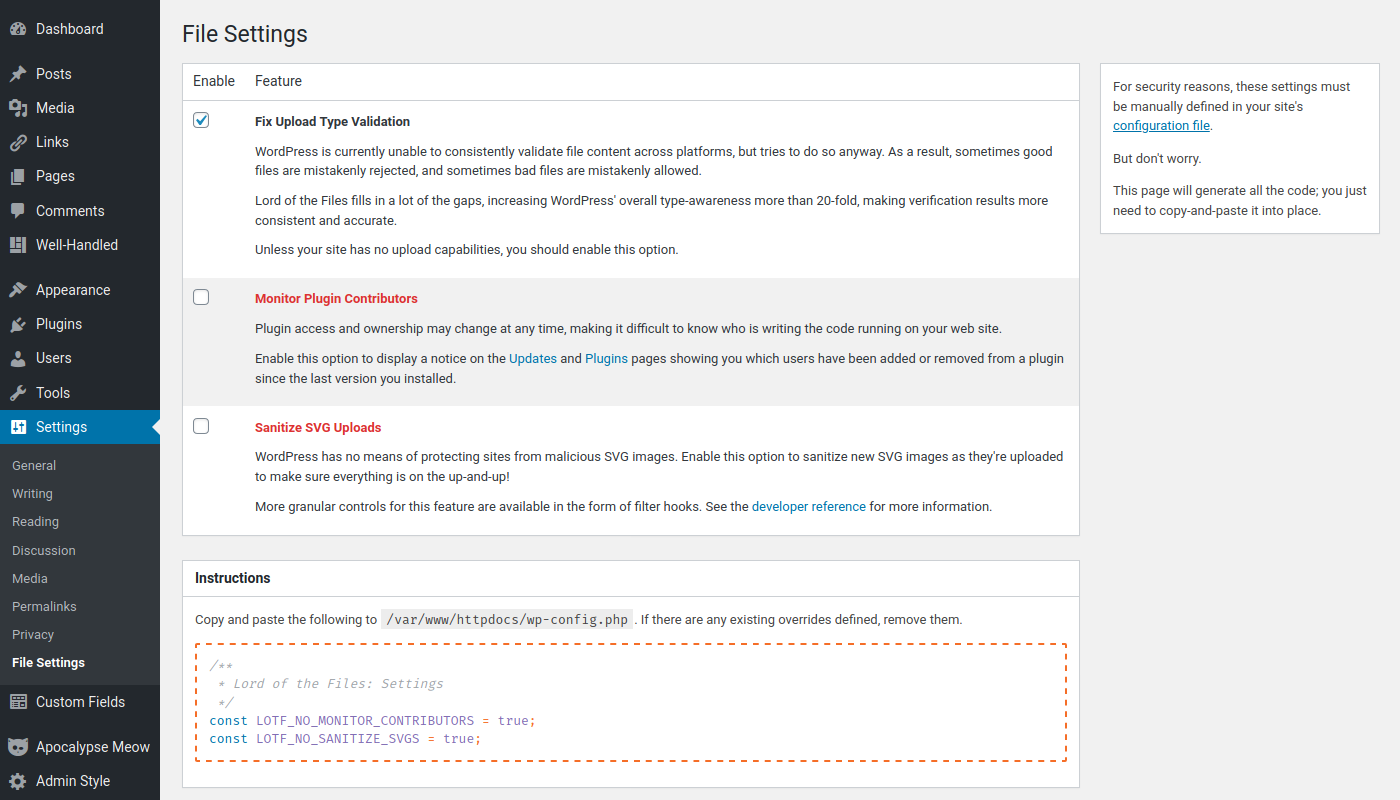Deskripzioa
WordPress relies mostly on name-based validation when deciding whether or not to allow a particular file, leaving the door open for various kinds of attacks.
Lord of the Files adds to this content-based validation and sanitizing, making sure that files are what they say they are and safe for inclusion on your site.
The main features include:
- Robust real filetype detection;
- Full MIME alias mapping;
- SVG sanitization (if SVG uploads have been independently allowed);
- File upload validation debugger;
- Fixes issues related to #40175 that have been present since WordPress
4.7.1. - Fixes ambiguous media extensions #40921
Requirements
- WordPress 5.2 or later.
- PHP 7.3 or later.
domPHP extension.fileinfoPHP extension.mbstringPHP extension.xmlPHP extension.
Please note: it is not safe to run WordPress atop a version of PHP that has reached its End of Life. Future releases of this plugin might, out of necessity, drop support for old, unmaintained versions of PHP. To ensure you continue to receive plugin updates, bug fixes, and new features, just make sure PHP is kept up-to-date. 🙂
Privacy Policy
This plugin does not make use of or collect any “Personal Data”.
Pantaila-argazkiak
Instalazioa
Nothing fancy! You can use the built-in installer on the Plugins page or extract and upload the blob-mimes folder to your plugins directory via FTP.
To install this plugin as Must-Use, download, extract, and upload the blob-mimes folder to your mu-plugins directory and follow the third example listed under Caveats; the main file for this plugin is blob-mimes/index.php.
Please note: MU Plugins are removed from the usual update-checking process, so you will need to handle all future updates manually.
MEG
-
Does this require any theme or config changes?
-
This plugin is intended to be an activate-and-forget sort of affair for most users. All features are enabled by default.
But if you’re a developer or system administrator, you might take a peek at
Tools > File Validation Referencefor a list of public filters you can hook into to change things up, andSettings > File Settingsfor global configuration overrides. -
This has mostly helped but I am still having trouble with one file…
-
While this plugin extends MIME alias handling more than 20-fold(!), we are still busy tracking down all the edge cases.
Please go to
Tools > Debug File Validationand post the output from that page into a new support ticket for this plugin.We’ll gladly see if we can cook up a fix or workaround!
-
Does this plugin enable SVG support?
-
No. This plugin does not modify your site’s allowed upload types (see e.g. upload_mimes for that). However if SVGs are otherwise enabled for your site, this plugin will sanitize them at the upload stage to make sure they do not contain any dangerous exploits.
There are a number of SVG-related filters that can be used to modify the sanitization behavior. Take a look at
Tools > File Validation Referencefor more information.If you find the filters too aggressive, add
const LOTF_NO_SANITIZE_SVGS = true;to yourwp-config.phpto disable the extra sanitizing.
Berrikuspenak
Laguntzaileak eta Garatzaileak
“Lord of the Files: Enhanced Upload Security” software librea da. Ondoko pertsonek egin dizkiote ekarpenak plugin honi.
LaguntzaileakItzul zaitez Lord of the Files: Enhanced Upload Security zure hizkuntzara.
Garapena interesatzen zaizu?
Araka kodea, begiratu SVN biltegia edo harpidetu garapen erregistrora RSS bidez.
Aldaketen loga
1.3.18
- [Misc] Update MIME database.
1.3.17
- [Misc] Update MIME database.
1.3.16
- [Fix] Add workaround for MS Project files.
1.3.15
- [Misc] Update MIME database.
1.3.14
- [Misc] Update MIME database.