Deskripzioa
Grow email subscribers, build & segment lists, automate new post notifications, send newsletters & broadcasts, set up autoresponders & convert subscribers to customers.
Icegram Express, is the simplest, pocket-friendly, most reliable WordPress email marketing, email subscribers and newsletters plugin. Perfect for list building, list engagement, sending newsletters and targeted emails, and converting leads into customers.
It’s a fully-featured, automated email marketing plugin with seamless integration with the most popular themes, plugins, and SMTP / email service providers.
That’s why over 162,000 users trust Email Subscribers by Icegram Express for their WooCommerce and WordPress email marketing needs.
Best suited for
- Beginners or Freelancers with little or no money
- Bloggers and Internet marketers
- Small businesses
- WooCommere stores
- Micro and small influencers
- Easy Digital Downloads (EDD) users
- Non-profit websites
What will Icegram Express help you achieve?
Email Subscribers by Icegram Express helps you achieve multiple email marketing activities on your WordPress and WooCommerce website:
Complete WordPress email marketing and newsletter plugin
- Collect leads via subscription forms and lead magnets.
- Send blog post notifications, autoresponders, post digests and broadcasts.
- Send welcome & confirmation emails, drip campaigns.
- Drag and drop blocks to build responsive newsletters and emails without code.
- Readymade email templates for different needs – holiday sales & offers
- Compose and send unlimited sequentially triggered emails.
- Run cart recovery emails in WooCommerce with coupons.
- Automate email workflow with triggers
- List cleanup and rule-based segmentation for better targeting.
- Unlimited contacts, forms, lists and emails
- Build email sequences and schedule campaigns
- Spam check, captcha, bounce handling, auto-list cleaning to improve email deliverability. Track and monitor crucial KPIs – open rates, click rates, unsubscribe rates, demographics…for data-driven email – marketing decisions.
- Resources, guidance and training materials to improve your email marketing results.
- GDPR compliant
- Solve email delivery problems – use your own SMTP, Icegram Email Sending Service, or third-party services to send – emails; Amazon SES, WP Mail, Pepipost…
- Friendly and knowledgeable human support team
- Integration with top WordPress forms plugins
- Integration with top Memberships and other WooCommerce plugins
Do all these straight from your WordPress dashboard, easily and quickly. Use the time you save to build your brand and better relationships with your readers.
Maximize your email marketing results while minimizing costs with Icegram Express.
🆓 Try the free version today for better results guaranteed!
Cheaper & More Feature-Rich Alternative to Mailchimp
I was a long-time Mailchimp user, but when their prices went up, I switched to Icegram. Icegram has more features than Mailchimp and is a fraction of the cost. I can email my members directly from my site and the plugin authors are great at support. I’m so glad I made the switch!
– brianharper
Icegram Express will help you achieve more subscribers, more engagements and more loyal customers.
Everyone can be a subscriber. Grow your audience with this WordPress email and newsletter plugin by turning users into subscribers with high-converting opt-ins, lead magnets and emails.
Here’s the installation guide to get started and in-depth documentation to get well-versed with
WordPress email marketing automation.
Plugin with 50+ features, 5-minute setup, and responsive support!
Effortlessly manage subscribers, automate updates, and create custom templates. Embed subscription options seamlessly. Simplify your outreach! Very easy to setup in 3-5 minute and the support is top-notch. I highly recommend it!
– joanyedwardsGrew my subscriber count by 20% in 30 days! –
This plugin is easy to use and has a ton of features to help you grow your subscriber list. In a few days I got many subscriptions. Works like a charm!
– fedephyto
All the Features to convert your email subscribers
Stop overpaying for complex email marketing tools. Email once, on-demand, in a series, or at some event.
Check out the key features of Icegram Express, here. For detailed info, visit the official Icegram Express features page.
1. Simple and Elegant Dashboards
Get started with beginner-friendly email marketing for WordPress and WooCommerce with our user-friendly dashboards. No need to stress over email automation.
2. Block dangerous domain emails
Fight spammers and bots with our domain blacklist. No need to worry about constantly cleaning your email list, focus solely on hassle-free email marketing for WordPress.
3. Unlimited forms & email lists
Create unlimited forms for niche-based email campaigns and segment subscribers by interest. Match your website marketing flow and specific email lists.
4. Unlimited newsletters
Craft newsletters using readymade templates and send them on a regular basis – weekly, biweekly, or schedule them as per your convenience.
5. Unlimited emails and Autoresponder sequences
Not just newsletters, send unlimited emails related to offers, feature updates, and strategies…and automate campaigns for free. No limits or charges for emailing subscribers.
6. Broadcast and Post notification emails to subscribers
Send broadcast messages in bulk or schedule them for specific times. Encourage website visitors to read the latest posts with automated, personalized post notification emails.
7. WYSIWYG visual Drag and Drop & HTML editors
Customize email templates with the WYSIWYG editor, no coding skills required. Power users can paste HTML and inline CSS for beautiful designs and test them before sending them.
8. Personalized emails with dynamic shortcodes
Personalize email campaigns with dynamic shortcodes for real-time data. Use keywords like Name, Email, etc. to increase engagement.
9. Local time-zone enabled for better engagement
Schedule email campaigns based on subscriber time zone & previous open time for improved engagement and brand growth.
10. White-labeled emails
Unlike most plugins, send emails for free without displaying the “Powered By” brand section.
11. WooCommerce email marketing
Recover abandoned carts and improve loyalty to reduce customer churn. Of course, you can build lists, send welcome emails and newsletters, maintain product-specific audience lists, and a lot more…with automation.
12. Integration with SMTP plugins
Icegram Express newsletter plugin integrates with the popular SMTP WordPress plugins seamlessly to send emails.
- WP Mail SMTP
- Easy WP SMTP
- Post SMTP Mailer/Email Log
- and all SMTP plugins that link with the WordPress mailing functionality
Some of the supported ESPs – Email Service Providers are
- Pepipost [Free]
- SMTP [Premium]
- Amazon SES [Premium]
- Mailgun [Premium]
- and many more.
13. Integration with Forms plugin
- Contact Form 7
- Ninja Forms
- Forminator
- Gravity Forms
- WPForms
14. Integration with LMS, Membership and other plugins
Sync your contacts/leads to an email list and automate your email marketing campaigns.
- LearnDash LMS
- MemberPress
- Ultimate Member
- WooCommerce Memberships
- Paid Memberships Pro
- BuddyBoss
- GiveWP Donation
- Yith Wishlist
- Easy Digital Downloads
15. Unlimited contact storage
Reduce risk by storing contacts on your own server, not on a 3rd party platform. Easily import/export unlimited times for free.
16. Single/Double opt-in
Choose single or double opt-in for real subscribers and GDPR compliance. Validate and keep your list clean.
17. Add Subscribers via REST APIs
Express allows admins to add subscribers through REST APIs, enabling easy integration with external applications and third-party sites.
18. Admin notifications for triggered campaigns
Get instant admin notification of sent campaigns or triggered events.
19. Speed, security & scalability
High on performance and scalability with enterprise-grade security.
- High-speed, high-volume email delivery
- Does not slow down your site
- Works on shared hosting as well
- Stops WordPress email spam & fake submissions
- Easily scales as your audience grows
Here’s what fellow WordPressers say about Icegram Express:
Perfect subscriber solution: Worked where other plugins failed…
Easy setup and instant action. The best part? It actually delivers results! Unlike those big shots, it nails blog entry notifications. Plus, pair it with Icegram Collect for an even better form makeover!
– laurendevineBest Customer Support I’ve Ever Experienced –
I’ve been using the free version for several years and recently upgraded to the Max version to get some more features. Instant, precise answers from support transformed my experience.Thrilled with the upgrade and top-notch assistance.
– chaffeeb
Get more advanced email marketing features with Premium versions
Email subscribers by Icegram Express offer advanced options for premium users in addition to its robust free features – Icegram Express Pro and Icegram Express Max.
- Unlimited autoresponder sequences
- Unlimited email scheduling and post digests
- Automation workflows
- Send WooCommerce coupons
- Option to send messages to new blog commenters
- Enable Captcha and block known attackers
- Premium newsletter templates
- Campaign reports & analytics with deep insights
- Spam score checker
- Audience engagement scores
- Option for subscribers to exit specific lists
- Unsubscriber tracking & list
- Access control restrictions for specific user roles.
- Single/double opt-in
- Subscription plugin support
- Integration with plugins and Gmail API
- Regional time zone delivery [optional]
and a lot more!
Icegram Express premium plans | Marketing Blog | Support Help Desk
⭐ 100% Worth the cost! Must-have plugin for any blogger! –
I’ve tried a lot of different plugins for managing my subscriber list, but this one is by far the best. Great for Professional Bloggers!! I highly recommend this and the PAID version is worth the cost.
– rickvidallon
Why Icegram Express over other plugins
- Free to use
- Huge savings compared to MailChimp and all other SaaS
- Do it yourself – no need to hire programmers or designers
- Freedom to use the best email-sending service for your needs
- Automatic list cleaning and junk removal to reduce sending costs
- Lots of automation to save your time
- Reliable software
- Expert blog posts for better results
- Outcome-driven email automation workflows
- Support for both free and premium users
- Well-documented with video tutorials
- Clean code and secure
- And more to come!
Don’t believe us? Here’s how Icegram Express compares with other competitors:
Icegram Express vs MailPoet
Icegram Express vs FluentCRM
Icegram Express adds constant value for its smart users.
Icegram Express plugin successful journey
Take a look at our great journey so far.
🏆 6 successful years in the market
🏆 100,000+ active installs and counting
🏆 1,200+ premium customers
🏆 920+ ⭐⭐⭐⭐⭐ ratings on the WordPress support forum
🏆 3+ real human premium support executives
🏆 8000+ support tickets closed in 6 months
Let’s Socialize: Private Facebook Group | Facebook Page | Twitter Handle | YouTube Channel
Our other plugins on WordPress.org
Icegram Engage – Popups, Welcome Bar, Opt-Ins and Lead Generation Plugin
Icegram Collect – Best Forms Plugin on WordPress
Temporary Login Without Password -It’s a handy tool to support our customers. We use it daily.
Smart Manager – Manage & Bulk edit Products, Orders & more..
Offermative – Dynamic discount pricing, related product recommendations, upsells and funnels for WooCommerce.
Putler – Multichannel analytics tool that helps aggregate data from multiple stores, payment gateways, shopping carts, Google analytics and provides detailed reports and insights that help take profitable business decisions.
Signup for Free | Resources | Knowledge Base | Contact Support
Pantaila-argazkiak

Admin Dashboard

Audience Dashboard
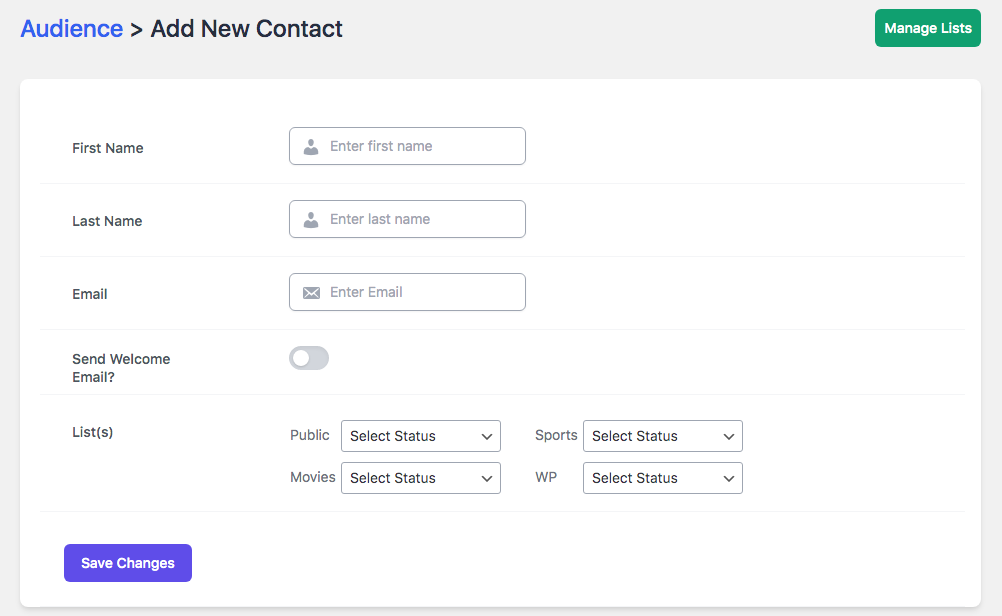
Add New Contact Form

Campaigns
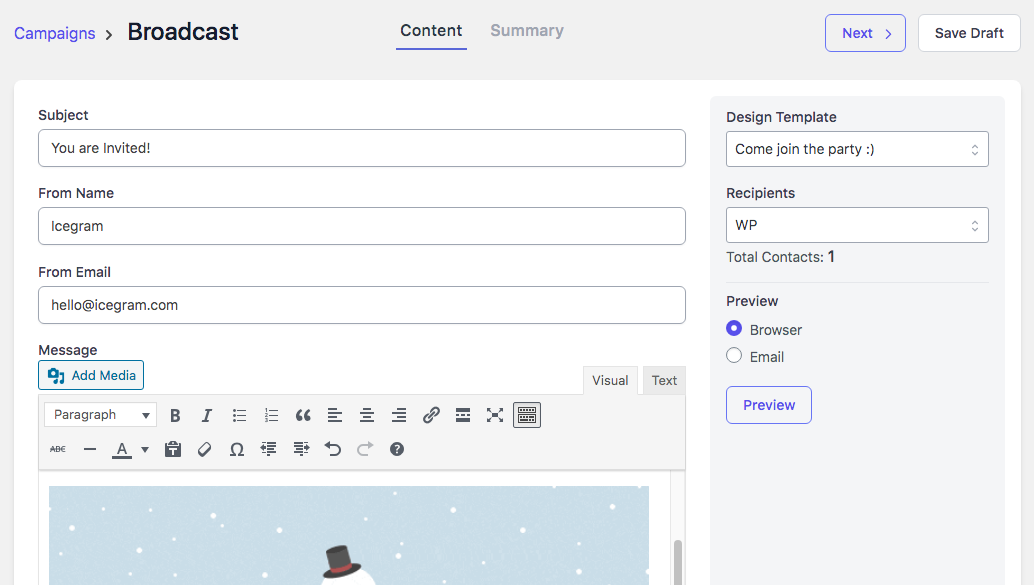
Broadcasts Content

Broadcast Summary

New Post Notification

Forms
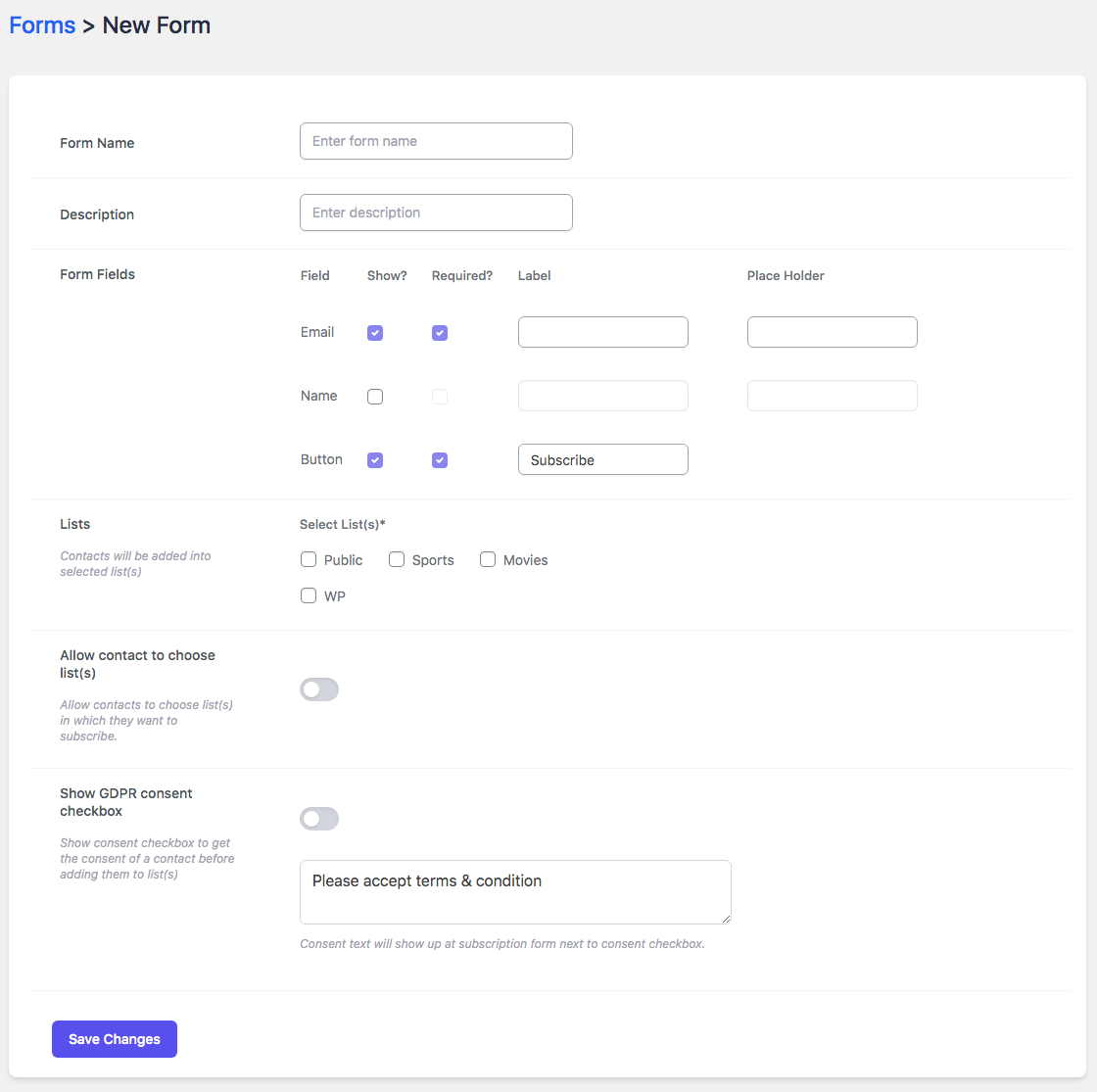
Create a New Form

Workflows

Reports of all Newsletter & Post Notification emails sent

General Settings

Notifications Settings

Email Sending Settings

Security Settings

Access Control Settings

Subscribe Form

Subscribe Form - Allow subscriber to choose list

Import Contacts

Export Contacts

Campaign Analytics [MAX]
Blokeak
Plugin honek 1 blokea hornitzen du.
- Email Subscribers by Icegram Express - Email Marketing, Newsletters, Automation for WordPress & WooCommerce
Instalazioa
Option 1:
- Go to WordPress Dashboard. Locate Plugins -> Add New
- Search Icegram Express plugin using the search option
- Find the plugin and click Install Now button
- After installation, click on Activate Plugin link to activate the plugin.
Option 2:
- Download the plugin email-subscribers.zip
- Go to WordPress Dashboard. Locate Plugins -> Add New
- Click on Upload Plugin link from the top
- Upload the downloaded email-subscribers.zip file and click on Install Now
- After installation, click on Activate Plugin link to activate the plugin.
MEG
-
1. How to install and activate Icegram Express on multisite installation?
-
Refer here.
-
2. How to add a subscription box to your website?
-
Refer here.
-
3. How to modify the existing emails like Confirmation, Welcome, Admin emails and Cron Settings and Assign User Roles?
-
Refer here.
-
4. How does Sync work?
-
Refer here.
-
5. How to Import and export email address?
-
Refer here.
-
6. How to change/update/translate any strings from the plugin?
-
Refer steps from here.
-
7. How to add unsubscribe link in emails?
-
Refer here.
-
Refer here.
-
Refer here.
-
10. How to Create and Send Post Notification Emails when new posts are published?
-
Refer here.
-
11. What are the available keywords in the Post Notifications?
-
Refer here.
-
12. How to send a sample new post notification email to test group/me?
-
Refer here.
-
13. How to check sent emails reports?
-
Refer here.
-
14. How to Add/Update Existing Subscribers Group & Status?
-
Refer here.
-
15. Subscribers are not receiving Emails?
-
Check steps from here.
-
16. How to show subscribe form inside a popup?
-
Refer here.
-
17. How to use Rainmaker’s form in Icegram Express
-
Refer here.
-
18. How to Redirect Subscribers to a new page/URL after successful sign up?
-
Refer here.
-
19. How to add captcha in Subscribe form of Icegram Express
-
Refer here.
-
20. How to Schedule Cron Emails/auto emails?
-
Refer here.
-
21. How to Schedule Cron Emails in cPanel?
-
Refer here.
-
22. How to Schedule Cron Emails in Parallels Plesk?
-
Refer here.
-
23. What to do if Hosting doesn’t support Cron Jobs?
-
Refer here.
-
24. CSS Help
-
Refer here.
-
25. Icegram Express FAQ
-
Refer here.
Berrikuspenak
Laguntzaileak eta Garatzaileak
“Email Subscribers by Icegram Express – Email Marketing, Newsletters, Automation for WordPress & WooCommerce” software librea da. Ondoko pertsonek egin dizkiote ekarpenak plugin honi.
LaguntzaileakEmail Subscribers by Icegram Express – Email Marketing, Newsletters, Automation for WordPress & WooCommerce 10 eskualde-ezarpenetara itzuli da. Eskerrik asko itzultzaileei beraien ekarpenengatik.
Garapena interesatzen zaizu?
Araka kodea, begiratu SVN biltegia edo harpidetu garapen erregistrora RSS bidez.
Aldaketen loga
5.7.18 (17.04.2024)
- Improvements: Performance & security improvements suggested by the Plugin Check (PCP) tool
- Update: Tested up to WordPress 6.5.2
- Fix: Unauthorized access vulnerability [Thanks to Wordfence team]
5.7.17 (12.04.2024)
- Fix: Unable to select campaign recipient rules in a few cases
- Fix: Inline CSS not working in campaign preview [PRO]
- Fix: Keywords were not reflected in the post-notification test email [MAX]
- Fix: Broadcasts were not getting sent after re-editing
5.7.16 (03.04.2024)
- Fix: XSS vulnerability while importing contacts [Thanks to Wordfence team]
5.7.15 (27.03.2024)
- Fix: SQL vulnerability while importing contacts [Thanks to Wordfence team]
- Improvements: Added KPIs to audience dashboard
5.7.14 (15.03.2024)
- Fix: Broken Access Control vulnerability for Workflows [Thanks to Patchstack team]
- Improvements: Revamped dashboard for optimized view
5.7.13 (06.03.2024)
- New: Allow admin to manually confirm subscription through confirmation email link
- Fix: Special characters issue in post notification emails
- Fix: Custom field not updating when resubscribing
- Fix: Drag-n-drop editor’s blocks not updating when campaign type is changed in templates
5.7.12 (28.02.2024)
- Fix: XSS vulnerability on Reports page [Thanks to Patchstack team]
5.7.11 (14.02.2024)
- Fix: Post notifications were not getting sent for campaigns created using the Drag-n-Drop editor
- Fix: Unable to edit sequence campaigns [MAX]
5.7.10 (08.02.2024)
- New: Added Post/Custom Post block for broadcast campaigns [PRO]
5.7.9 (25.01.2024)
- Fix: Unsubscribe not working for Weekly summary email in few cases
- Fix: Emails not sending for posts created with Yoast Duplicate Post plugin
- Fix: Issue with typing ‘n’ key in Drag-n-Drop editor when Jetpack plugin is active
5.7.8 (17.01.2024)
- Improvements: Added ‘Show block manager’ toolbar option for the ‘Add Posts’ block in the Drag-n-Drop editor
- Fix: Default subject and content were not set properly while creating a new campaign in some cases
- Fix: Workflow emails not sending when using the Icegram email sending service with email tracking enabled
5.7.7 (10.01.2024)
- New: Show recipients’ counts in campaigns
- Improvements: Drag-n-Drop editor UI improvements
- Update: PHP 8.2 compatibility
- Fix: Fatal error when sending preview email in post digest [MAX]
5.7.6 (03.01.2024)
- Fix: Set tracking options according to plugin settings for new campaigns
- Fix: Previous scheduled date/time not shown when editing the scheduled campaign
5.7.5 (28.12.2023)
- New: Added “Save as Template” option in campaigns
- Fix: Email content not preserved when switching from Drag-n-Drop editor to Classic editor
- Improvements: Disallow change in recipients after campaign has started sending
5.7.4 (19.12.2023)
- New: Added “Send Now” option for Post notification/Post digest campaigns [MAX]
- Update: Tested up to WordPress 6.4.2
- Update: Enhancements in campaign UI
- Fix: Extra image tags getting added in the Campaign Classic editor
- Fix: Incorrect post shown in post notification campaign preview
5.7.3 (29.11.2023)
- Update: Tested up to WordPress 6.4.1
- Fix: Campaign content not saving in some cases when using Classic editor
- Fix: Create New Template link not working on the Dashboard page
- Fix: Inline text color issue in Drag-n-Drop editor
5.7.2 (14.11.2023)
- Fix: Fatal error when creating a new campaign using existing templates in PHP 8.0
- Fix: Custom field keywords not working in emails
- Fix: Emails were not in alphabetical order while sending
5.7.1 (10.11.2023)
- Update: Icegram email sending service improvements
5.7.0 (06.11.2023)
- New: Revamped campaign dashboard for optimized view/edit/save/send
5.6.24 (11.10.2023)
- New: Added option to export subscribers who clicked on a link from the report [MAX]
- Fix: Prevent directory traversal vulnerability [Thanks to Wordfence team]
- Fix: Select list error for embedded forms [MAX]
- Fix: Gmail authentication issue when Icegram sending service is enabled
5.6.23 (27.09.2023)
- Fix: Template import issue due to special characters
5.6.22 (20.09.2023)
- New: Added keywords to show total contacts count, site URL, and site name in the DND form editor
- Fix: Preheader not showing when sending campaign preview emails [MAX]
- Fix: Error when sending workflow emails using Sendgrid [MAX]
- Fix: Campaign gallery issue with WordPress 4.9
5.6.21 (06.09.2023)
- New: Keyword to show unsubscribe reason in “User Unsubscribed” workflow [MAX]
5.6.20 (30.08.2023)
- New: New workflow triggers for BuddyBoss user actions – activated/suspended/unsuspended [MAX]
- Fix: Fatal error on dashboard for admin notice
5.6.19 (23.08.2023)
- New: Compatibility with WooCommerce HPOS (High Performance Order Storage)
- Fix: Remove click tracking for test emails [MAX]
5.6.18 (16.08.2023)
- Fix: Fatal error when sending invites in BuddyBoss plugin
5.6.17 (09.08.2023)
- Fix: Template filtering issue in template gallery
5.6.16 (02.08.2023)
- Fix: Survey block responsiveness issue
- Update: Updated Action Scheduler Library to 3.6.1 version
5.6.15 (19.07.2023)
- Fix: While sending email from MailerSend the “To” email address contains the wrong email address [MAX]
- Fix: PHP 7.4 warning while subscribing
- Fix: PHP warning on the dashboard page
5.6.14 (12.07.2023)
- Update: Updated Action Scheduler Library to 5.4.0
- Improvements: Improve post notification sending flow
- Fix: Last name data missing in BuddyBoss importer [MAX]
- Fix: Welcome email content getting overridden with new subscriber admin notification in few cases
5.6.13 (05.07.2023)
- Improvements: Include custom fields data in CSV while exporting contacts [MAX]
- Fix: Issue with Access Control setting for campaigns [PRO]
- Fix: Issue with Dran-n-Drop editor while editing templates
5.6.12 (28.06.2023)
- Fix: Keywords not working for workflow and sequence emails
- Fix: Content added through custom code block not displaying in email [MAX]
5.6.11 (21.06.2023)
- Fix: Issue with sidebar positioning after adding Express form widget
- Fix: Keyword for post categories not working as expected in email subject line
5.6.10 (14.06.2023)
- New: Option to update existing subscribers’ data while importing
- New: Option to add surveys in email campaigns using Drag and Drop builder [MAX]
- Fix: Fatal error when sending emails through SMTP mailer in a few cases [PRO]
- Improvements: SQL query optimization used for sending emails
5.6.9 (07.06.2023)
- Fix: Scroll issue for subscription form
5.6.8 (31.05.2023)
- Improvements: Option to enable Icegram sending service when email sending fails
- Improvements: Blocked domain check while adding contacts through workflows
- Fix: Incorrect email stats in Weekly summary email
- Fix: Issue with custom field having special characters [MAX]
- Fix: Trial optin issue on dashboard
5.6.7 (24.05.2023)
- New: Option to check email sending logs
- Fix: Extra field in the subscription form when Otter – Gutenberg Blocks plugin is active
- Improvements: Small UI improvements
5.6.6 (17.05.2023)
- New: Optimize emails sending time based on subscriber’s previous average email open time [MAX]
- Fix: Extra label in the subscription form
- Fix: Category reset issue in the post notification campaign
- Fix: JavaScript error while setting template preview image
5.6.5 (09.05.2023)
- New: Send emails on subscriber birthdays/anniversaries [MAX]
- New: Add preheader text to emails
- Fix: Accessibility issue in the subscription form
- Fix: Issue with email sending when using Sendgrid
5.6.4 (26.04.2023)
- New: Housekeeping option for campaigns [MAX]
- Enhancement: Added link for checking ESPs sending limits in Email sending settings
- Fix: Post notification shortcode issue with Divi theme
- Fix: Campaign sending to all recipients when no recipients selected
- Fix: Form id in form redirection URL
5.6.3 (20.04.2023)
- New: Option to redirect subscribers after subscription
- New: Weekly summary email
- Fix: Duplicate posts issue in post digest notifications [MAX]
- Fix: Database error when creating custom field [MAX]
5.6.2 (12.04.2023)
- New: Option to show custom success message per form
- New: Import subscribers from BuddyBoss [MAX]
5.6.1 (05.04.2023)
- New: Workflow rules for MemberPress & WooCommerce Memberships plugins [MAX]
- Enhancement: List cleanup service performance improvements [PRO]
5.6.0 (27.03.2023)
- New: Introducing Icegram Email Sending Service – free 100 emails per day [Experimental]
- New: Workflow rules for LearnDash LMS & Ultimate Members plugins [MAX]
- Fix: Welcome email issue
- Fix: Manage lists issue
5.5.15 (15.03.2023)
- Enhancement: Small UI improvements on campaigns page
- Fix: Post digest duplicate notifications [MAX]
5.5.14 (08.03.2023)
- Fix: Classic editor being used for default form created during onboarding
5.5.13 (23.02.2023)
- Fix: Campaign report generation with zero subscribers
5.5.12 (15.02.2023)
- Enhancement: Add signup consent field in Contact Form 7 [PRO]
- Fix: HTML tags in subject line in campaign reports
5.5.11 (08.02.2023)
- Enhancement: Setting panel improvements in Drag and drop editor
- Fix: Site pages not getting cached [PRO]
5.5.10 (01.02.2023)
- Fix: Autofill issue for email fields during onboarding
- Fix: Duplicate hidden fields in subscription form
5.5.9 (25.01.2023)
- New: Custom fields support in campaigns [MAX]
- Update: Added selection for Formidable form in workflow integration [MAX]
5.5.8 (18.01.2023)
- Enhancement: Show open stats on Reports page
- Fix: Fatal error when using workflow rule for User role in MemberPress plugin’s integration
5.5.7 (12.01.2023)
- Fix: Delete unconfirmed contacts cron not re-registering on plugin reactivation
- Fix: Delete contacts’ list data when deleting the list
- Fix: The master list was not editable
- Enhancement: Name field placeholder issue in subscription form
5.5.6 (04.01.2023)
- Enhancement: Improved dashboard stats
5.5.5 (28.12.2022)
- New: Added scheduling for workflows [PRO]
- New: Added column block in Drag and Drop form builder
5.5.4 (21.12.2022)
- Fix: Preview was not working in post digest [MAX]
- Fix: Comment/order checkout opt-in field setting not visible [PRO]
5.5.3 (14.12.2022)
Fix: CSV injection while exporting Subscribers
5.5.2 (08.12.2022)
- New: Added option to automatically delete unconfirmed subscribers [PRO]
- Fix: Incorrect remaining emails count show when sending campaigns manually
5.5.1 (01.12.2022)
- New: Added new styles for subscription forms [PRO]
- Fix: Select list issue in form widget
- Fix: Added permission check when getting contact counts on Audience export and Campaigns pages[Thanks to WPScan team]
5.5.0 (18.11.2022)
- New: Workflow action to update contact’s custom field [MAX]
- Fix: SQL vulnerability while getting list’s contacts count [Thanks to WPScan team]
- Fix: Style issue for Drag-and-Drop form fields
- Fix: Sending issue with Sendinblue when subscribers’ name data is not present [MAX]
5.4.19 (09.11.2022)
- New: Added Text, Image, and Heading blocks for Drag-and-Drop form editor
- New: Added inline color picker in Drag-and-Drop campaign editor
- Fix: Style issue for checkbox setting fields in Drag-and-Drop editor
- Fix: Remote templates were not loading due to database collation issues on some sites
5.4.18 (02.11.2022)
- New: Rest API support for add/delete/edit subscriber
- Fix: Gutenberg form block issue with ClassicPress plugin
5.4.17 (19.10.2022)
- New: Added Gutenberg block for subscription form
- New: Added new workflow action to change subscriber’s status in the list [MAX]
- Enhancement: Small UI improvements
5.4.16 (13.10.2022)
- Enhancement: Added post notification keyword blocks in Drag and Drop editor
- Enhancement: Added new rules for cart abandoned workflow [MAX]
5.4.15 (06.10.2022)
- Enhancement: Introduce gallery for template section
5.4.14 (28.09.2022)
- New : Filter subscribers using custom fields while sending emails[MAX]
5.4.13 (22.09.2022)
- Enhancement: Bulk actions can now apply to all the contacts
- Fix: Some keywords are not getting converted correctly in Amazon SES
5.4.12 (14.09.2022)
- Enhancement: Add title for list names on add contact screen
- Enhancement: Improve error handling when email sending fails for some email addresses
- Fix: Fatal error when getmypid function is disabled on hosts with PHP v8
- Fix: Fatal error Fatal error: Uncaught TypeError: number_format() on dashboard
5.4.11 (07.09.2022)
- Enhancement: Simplified merge tag view for editor
- Fix: Campaign preview not working in some cases
5.4.10 (01.09.2022)
- Enhancement: Added option to disable subscription API
- Fix: Duplicate campaign scheduling issue[MAX]
5.4.9 (25.08.2022)
- Enhancement: Added failed status for campaign in case email delivery fails
- Enhancement: Added workflow trigger for failed campaigns
- Fix: Form fields were not rendering properly when viewed in popup[MAX]
5.4.8 (18.08.2022)
- New: Added unsubscribe reasons on dashboard [MAX]
- Fix: Emails were not getting sent via Amazon SES for some cases [MAX]
5.4.7 (10.08.2022)
- New: New workflow trigger for MemberPress [MAX]
- New: New workflow trigger for WooCommerce Memberships [MAX]
5.4.6 (03.08.2022)
- New: New workflow trigger for Paid Memberships Pro [MAX]
- New: New workflow trigger for Ultimate Members [MAX]
- Update: Added product rule for WooCommerce order workflow [MAX]
5.4.5 (27.07.2022)
- New: New workflow trigger for LearnDash LMS [MAX]
- Update: Improved send test email feature in campaign preview
5.4.4.1 (19.07.2022)
- Fix: {{POSTTITLE}} keyword not working in subject
5.4.4 (19.07.2022)
- Update: New keyword structure for campaigns
5.4.3 (13.07.2022)
- New: Send emails using Gmail API [PRO]
5.4.2 (06.07.2022)
- New: Send different welcome/confirmation emails to subscribers based on their list
- Fix: Some subscribers’s emails getting excluded while sending emails[MAX]
5.4.1 (29.06.2022)
- Update: Better spam score checking
- Fix: Custom HTML block in drag and drop editor not working properly
- Fix: Workflow not running on some setup
- Fix: Optional parameter warning in PHP 8.1
- Fix: Issue while creating a new campaign on some setup
5.4.0 (23.06.2022)
- New: Added drag and drop editor for building forms
- Update: Added status dropdown to add to list action
- Update: Support to exclude some Broadcast emails in Broadcast archive shortcode
5.3.18 (17.06.2022)
- New: Added shortcode to display broadcast archive
- Update: Improve spam score service
5.3.17 (08.06.2022)
* New: Added support for sending notifications on page publish
5.3.16 (02.06.2022)
* Enhancement: Improved dashboard stats
* Fix: Warning message when using Gmail/Yahoo email addresses in From email setting
* Fix: Email sending issue with Amazon SES when subject contains emojis[MAX]
* Fix: Duplicate post digest notifications[MAX]
* Fix: Unsubscribe message getting inserted after HTML tag
* Fix: Caching issue when editing campaign when Redis cache enable
* Fix: PHP warning when subscription form is deleted from backend and form widget is active on frontend
* Fix: Incorrect link tracking stats for campaigns created using Drag-n-Drop editor[PR0]
5.3.15 (18.05.2022)
- New: Advanced audience filters[MAX]
- Fix: Template already exists issue on some setup using Amazon SES[MAX]
5.3.14 (11.05.2022)
- New: Automatic email list cleanup service[MAX]
- Fix: Issue with Created at date while importing
- Fix: Unsubscribe link not working when WooCommerce styling is selected in workflow emails
- Fix: Issue with Drag and Drop campaign editor on some setup
- Fix: Unable to subscribe with a Hotmail email address[MAX]
5.3.13 (27.04.2022)
- New: Support for categories for custom post type[MAX]
- New: Added preview for sequence emails[MAX]
5.3.12 (21.04.2022)
- Fix: Incorrect name when registering through Ultimate Member plugin
- Fix: Broadcast send now not working on sites having timezone before UTC
- Fix: Security related issues [Thanks to WP team]
5.3.11 (12.04.2022)
- New: Now ES forms can be added to remote sites/pages via HTML code
- Fix: Workflows are not getting saved in some cases
- Fix: Security related issues [Thanks to WP team]
5.3.10 (07.04.2022)
- Fix: Security related issues [Thanks to WP team]
- Enhancement: Small UI improvements
5.3.9 (30.03.2022)
- New: Added WooCommerce email template support in workflows
- Fix: Template gallery not working with WordPress v4.9 and lower
5.3.8 (24.03.2022)
- New: Added predefined workflows
- New: Email template gallery improvements
- Fix: Sequence were not getting sent on time in some cases
- Fix: Styling was not properly getting applied to the post excerpt in campaigns
5.3.7 (16.03.2022)
- New: Added preview for workflow emails
- Fix: Duplicate drafts were getting created for campaigns in some cases
- Fix: Custom post type were not getting saved in post notification campaigns
- Fix: Encoding issues with pepipost email sending
5.3.6 (09.03.2022)
- New: Added support for fallback value for NAME and FIRSTNAME keywords
- Fix: PHP warning on custom post type page
- Fix: Welcome email issue with Rainmaker integration
5.3.5 (02.03.2022)
- New: Added ajax option for submission of forms
- Fix: HTML Tags getting escaped from the form description
- Update: Added support for two new regions(AF South 1 and EU South 1) in Amazon SES [MAX]
5.3.4 (24.02.2022)
- New: Integration of WooCommerce coupon in workflows [MAX]
5.3.3 (17.02.2022)
- New: Added template gallery for campaigns
- New: Added {{POSTAUTHORAVATAR}} and {{POSTAUTHORAVATARLINK-ONLY}} keywords for Post Notification
- New: Added option to send welcome/ confirmation email after importing of contacts
- Fix: Improved security related to nonce validations [Thanks to WP team]
5.3.2 (09.02.2022)
- New: Send emails using Sendinblue [MAX]
- New: Send emails using Mailjet [MAX]
- Fix: Secured Icegram Express from reflected XSS vulnerability [Thanks to WPScan team]
5.3.1 (01.02.2022)
- Fix: Media upload is not working
5.3.0 (01.02.2022)
- New: Added Drag and Drop editor in campaign section
- Fix: Compatibility with Forminator version(1.15.9) [MAX]
5.2.0 (24.01.2022)
- Update: UI improvements for campaign section
5.1.0 (19.01.2022)
- New: Added support for popup in forms
- New: Added more blocks for drag and drop email builder – Video and Custom Code [MAX]
- Update: Added selection of form for Gravity Forms, Ninja Forms, and Contact form 7 workflow integration[MAX]
- Fix: Pepipost support for swedish characters
5.0.9 (12.01.2022)
- New: Added blocks for drag and drop editor [MAX]
5.0.8 (06.01.2022)
- New: Option to add attachments to workflow emails [MAX]
- Fix: {{UNSUBSCRIBE-LINK}} not working in welcome emails in few cases
- Fix: PHP warning undefined index ‘ig-es-tracking-campaign-id’ during onboarding/update
5.0.7 (31.12.2021)
- Fix: Adding sequence is not working
5.0.6 (31.12.2021)
- New: Drag and Drop editor[Beta]
- New: New workflow trigger for subscriber unsubscribed
- Update: Stop post notification for post where notification is already sent
5.0.5 (15.12.2021)
- New: Date filter for reports
- Update: Amazon SES support for bounce handling
- Update: Support for Amazon SES throttling
- Fix: Small UI fixes
5.0.4 (08.12.2021)
- New: Added new sending option for sequence[MAX]
- New: Support description in list
- New: Option to customize “Select list” label for form
5.0.3 (02.12.2021)
- New: Send emails in customers timezone [MAX]
- New: Tracking for workflows
- Fix: UI fixes
5.0.2 (19.11.2021)
- Fix: Incorrect placeholder values in emails
- Fix: Unable to send campaigns
5.0.1 (18.11.2021)
- Enhancement: Welcome and Confirmation email are now part of workflows
- New: Preview email template in popup
- Fix: Increase character limit in amazon SES
- Fix: Prevent email sending while campaign is getting queued
5.0.0 (10.11.2021)
- New: Campaign rule to filter on ‘bounce status’ of recipients while emails [MAX]
- New: Campaign rule to filter on ‘engagement score’ of recipients while emails [MAX]
4.9.1 (02.11.2021)
- New: Added {{POSTIMAGE-URL}} keyword for Post Notification
- Update: Action Scheduler Library to 3.3.0
- Fix: Amazon SES batch sending issue [MAX]
4.9.0 (26.10.2021)
- New: Automatic bounce handling for list [MAX]
4.8.6 (21.10.2021)
- New: Prefill name and email fields in the subscription form for logged-in users
4.8.5 (14.10.2021)
- Update: Support for Amazon SES batch email API [MAX]
- Fix: PHP warning while saving contact through admin side
4.8.4 (07.10.2021)
- New: Custom fields support for contacts [MAX]
- New: Add custom fields in subscription forms [MAX]
- New: Map custom fields while importing contacts [MAX]
- Fix: Fixed video thumbnail issue with Jetpack plugin
4.8.3 (29.09.2021)
- New: Subscribers engagement score [MAX]
4.8.2 (22.09.2021)
- New: Elementor form integration with Icegram Express
4.8.1 (15.09.2021)
- Fix: Duplicate emails in few cases
- Update: Tested up to WordPress 5.8.1
4.8.0 (08.09.2021)
- New: Weekly summary email [MAX]
- New: Campaign unsubscribe count [MAX]
- Fix: Long SQL query killed while sending to large number of emails on WP Engine host
- Fix: CSS conflict on WordPress admin dashboard page
4.7.9 (02.09.2021)
- New: Added ‘Total sent’ column on the Reports page
- Update: UX improvements
- Fix: Incorrect sent and opened dates on campaign report on some setup
- Fix: Campaign report migration issue from Icegram Express 3.5.16
- Fix: Duplicate sequence emails [MAX]
4.7.8 (26.08.2021)
- New: Pause/resume ongoing campaigns [MAX]
- New: Dashboard widget to review statistics in a glance
- Update: Batch email API improvements [MAX]
4.7.7 (17.08.2021)
- Update: Tested up to WordPress 5.8
- Update: Improved campaign reports performance
- Update: Improved handling of emails having internationalized domain name during import
- Fix: Newline characters when previewing campaign reports
- Fix: Database error when subscribing to another list and name field isn’t present in the subscription form
4.7.6 (17.07.2021)
- New: Bulk resend confirmation emails [MAX]
- New: Run Workflows on existing orders [MAX]
- New: Search contacts by email on the Reports page [MAX]
- Fix: Incorrect form action URL when the subscription form is shown on the blog page
- Fix: ‘es_subbox’ function not working
4.7.5.1 (16.06.2021)
- Fix: PHP warning for number_format on Manage List screen
4.7.5 (16.06.2021)
- New: Import subscribers from WooCommerce orders [MAX]
- New: Added option to remove plugin data on plugin deletion
- Update: Support for Peipost batch email API
- Update: Support for Sparkpost batch email API [MAX]
- Update: Removing JavaScript dependency for handling frontend subscriptions
4.7.4 (27.05.2021)
- Fix: Localization/internationalization issue
- Update: Improved UI/IX
4.7.3 (19.05.2021)
- Fix: Formatting of broadcast test email not matching with actual campaign email [MAX]
- Fix: JavaScript errors on the broadcast screen when a visual mode is disabled for classic editor
- Fix: Incorrect campaign start date on the reports page
- Fix: Fixing incorrect count of imported users in the log message when CSV contains duplicate emails
- Update: Improved email template preview
- Update: Improved campaign report UI
4.7.2 (12.05.2021)
- New: Support for ‘List-Unsubscribe’ email header
- New: Support for ‘Subscribed at’ field while importing contacts through CSV
- Update: Support for Sendgrid batch email API [MAX]
- Update: Improved page load performance on Icegram Express admin pages
4.7.1 (30.04.2021)
- New: Send emails using Postmark batch API [MAX]
- Update: Improved dashboard UI
- Fix: Post digest category issue [MAX]
- Fix: Garbage characters in few cases when an email containing HTML entities is sent using Pepipost
- Fix: Ajax call on every page load
4.7.0 (05.04.2021)
- New: Support for list and status fields while importing contacts through CSV
- New: Using batch API to send emails through Mailgun [MAX]
4.6.14 (25.03.2021)
- New: Send emails using Mailgun, SparkPost and SendGrid [MAX]
- New: Import contacts from MailChimp
4.6.13 (17.03.2021)
- New: Campaign rules to filter recipients while sending sequence emails [MAX]
- Update: Tested up to WordPress 5.7
- Fix: Invalid date and time for campaign reports activity table
4.6.12.1 (05.03.2021)
- Fix: Subscription issue with Icegram plugin
4.6.12 (04.03.2021)
- New: Filter recipients using new campaign rules for ‘is in List’ and ‘is not in List’ while sending broadcast [MAX]
- Update: Improved campaign report UI
- Update: Improved securities in subscription form
4.6.11 (25.02.2021)
- New: Campaign rules to filter recipients while sending broadcast [MAX]
- New: Added option to disable post notifications for default WordPress posts
- Update: Improved campaign preview report UI
4.6.10 (15.02.2021)
- New: New workflow trigger for YITH WooCommerce Wishlist [MAX]
- New: Added additional stats on campaigns reports dashboard
- Update: Disable IP tracking in lite version by default to make GDPR compliant
- Fix: Database vulnerability
4.6.9 (05.02.2021)
- New: Added placeholder keyword support for WooCommerce [MAX]
- New: Added abandoned cart recovery related triggers [MAX]
- Update: Improve campaign reports
4.6.8 (01.02.2021)
- New: Allow subscribers to provide feedback for unsubscription [MAX]
- Update: UI Improvements
4.6.7 (21.01.2021)
- New: Show contacts’ country on the audience page [MAX]
- New: Import existing WordPress users [MAX]
- New: Add attachments to broadcast and sequence campaigns [MAX]
- New: Send emails using Amazon SES [MAX]
- Update: Improved campaign report UI
- Fix: Invalid nonce issue due to caching while subscribing
4.6.6 (14.01.2021)
- New: Now, able to map fields while importing
- Update: Improved UI
- Fix: YouTube video embedding issue
4.6.5 (22.12.2020)
- New: WooCommerce Abandoned Cart [MAX]
- New: Added option to disable storing of subscribers’ IP Address [MAX]
- New: Added new column ‘Last Opened At’ on the audience page [MAX]
- New: Added option to filter reports by campaign type and status
4.6.4 (24.11.2020)
- New: Added {{POSTMORETAG}} keyword for Post Notification
- New: New workflow trigger for WooCommerce order creation [MAX]
- New: Added option to select multiple lists while importing subscribers [MAX]
- Fix: Import not working for existing subscribers
- Fix: Duplicate email issue in few edge cases
4.6.3 (09.11.2020)
- New: Duplicate Broadcasts and Sequences [MAX]
- New: Added IP address of contacts on audience
- New: Show total contacts subscribed from a specific form
- Update: Improve email sending queue
4.6.2 (27.10.2020)
- Fix: UTM tracking related issue [MAX]
4.6.1 (19.10.2020)
- New: UI improvements
- Fix: Status change issue after sending broadcast
4.6.0 (25.09.2020)
- New: Added unconfirmed contacts KPI on audience page
- New: Integrate email delivery check system
- Update: Improved onboarding
- Update: User subscription on selected lists only in double opt-in (instead of all list)
- Update: Added option to remove “Powered By Icegram” link
- Fix: Deactivation feedback popup issue
- Fix: Migration issue from Icegram Express 3.1.3
- Fix: Bulk actions issue for large number of list items
4.5.6 (09.09.2020)
- Update: Improved UI
- Update: Improved securities
- Update: Improved Import contacts functionality
- Update: Now, pagination also works with search parameter
4.5.5 (02.09.2020)
- Update: Improve onboarding
- New: Sync name field value from WP Form [MAX]
- Fix: WP Form workflow related issue [MAX]
4.5.4 (27.08.2020)
- Update: Compatible with WordPress 5.5
- Fix: SMTP mailer warning with WordPress 5.5
- Fix: Import Contact issue
4.5.3 (30.07.2020)
- New: Add Reply-To Email Address field for Broadcast
- New: Improve WooCommerce integration by adding more WooCommerce specific workflows [MAX]
- Update: Change Sequence Message status on change of parent status
- Fix: Load PRO email templates when upgrading from Free to PRO
4.5.2 (23.07.2020)
- New: Added Seqeuence/ Autoresponder Reports
- Fix: Sequence Open/ Click tracking issue
- Fix: Empty Post Digest send issue if no Posts published
4.5.1 (16.07.2020)
- New: Added Advance Campaign Reports like Country info, Browser Info, Device Info, Mail Client Info [MAX]
- Fix: Post Digest issues [MAX]
- Update: Performance Improvements.
4.5.0.1 (09.07.2020)
- Fix: Duplicate campaign creation
- Fix: Post Digest Keywords issue [MAX]
4.5.0 (07.07.2020)
- New: Advance Campaign Reports [MAX]
4.4.10.1 (02.07.2020)
- Fix: Call to undefined method ES_Install::get_441_schema()
4.4.10 (29.06.2020)
- New: Added {{POSTCATS}} keyword for Post Notification
- New: Added option to select multiple lists while sending Broadcast, creating Post Notification and Post Digest [MAX]
- New: Added new email templates for Broadcast, Post Notifications & Post Digst [MAX]
4.4.9 (24.06.2020)
- Update: Redirect to forms list page after creating a form
- Update: YouTube video embedding issue
- Update: Action Scheduler Library to 3.1.6
- Fix: {{POSTLINK-ONLY}} keyword issue
- Fix: Post Digest issue [MAX]
4.4.8 (22.05.2020)
- New: Filter Campaigns by type
- New: Filter Campaigns by status
- New: Added Report link for each campaign
- Update: UI improvements
4.4.7 (14.05.2020)
- New: Improved Broadcast UI
- New: Now, able to draft broadcast and send later
- New: Added campaign level open/ view tracking
- New: Form level captcha is available [PRO]
- New: Added campaign level Link tracking [MAX]
- New: Added campaign level UTM tracking [MAX]
- Update: Use date formate which set in WordPress
- Update: UI improvements
- Fix: Import/ Export issues
4.4.6 (23.04.2020)
- New: Integrate Forminator form plugin [PRO]
- Update: Improved Import/ Export feature
- Update: Improved manage lists UI
- Update: Improved Export contacts UI
- Update: Show date based on the format set in WordPress settings
- Fix: Import contact issue
- Fix: “Continue Reading” link doesn’t work in Post Notifications
- Fix: Audience lists stick to the bottom
4.4.5 (15.04.2020)
- Update: Improved Import & Export contacts UI
- Fix: Importing contacts progress stays at 0%
- Fix: Test email send acknowledgment was not showing
4.4.4 (10.04.2020)
- Update: Improved Settings UI
- Update: Improved Import/ Export contacts
4.4.3 (02.04.2020)
- Update: Improved Workflows
- Update: Improved UI/ UX
- Update: Compatibility check with WordPress 5.4
- Fix: Fatal Error: Cannot Redeclare ig_es_may_activate_on_blog
- Fix: Email Templates scroll issue
4.4.2 (26.03.2020)
- Update: Improved Help & Info page
- Update: Improved Active Contacts Growth based on cumulative contacts
- Fix: Migration issue
- Fix: Campaign was sent while previewing campaign
- Fix: Empty campaign body if any error occurred
- Fix: Optimize images
- Fix: Campaigns list stick to the bottom of the page
- Fix: PHP Warning during installation on multisite
4.4.1.1 (12.03.2020)
- Update: Show warning message for minimum PHP compatibility version
4.4.1 (12.03.2020)
- New: Added Icegram Express Workflows
- Fix: Export contacts issue
- Fix: Subscribe people without list selection
4.4.0 (03.03.2020)
- Update: Improve dashboard. Added active growth, last 60 days KPI and Campaigns reports [PRO]
Earlier Versions
For the changelog of earlier versions, please refer to the separate changelog.txt file.