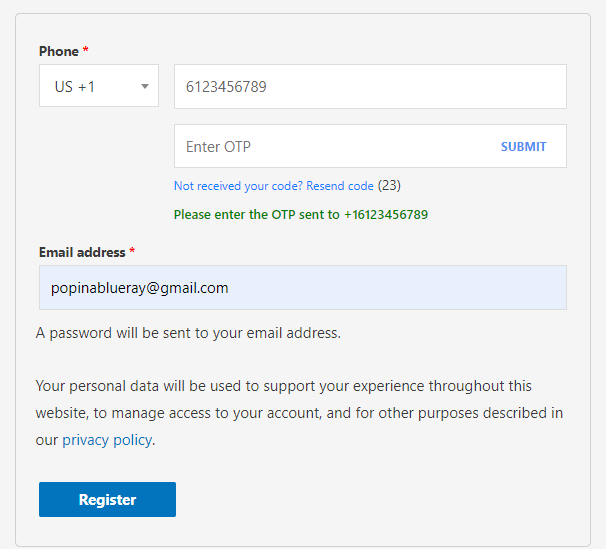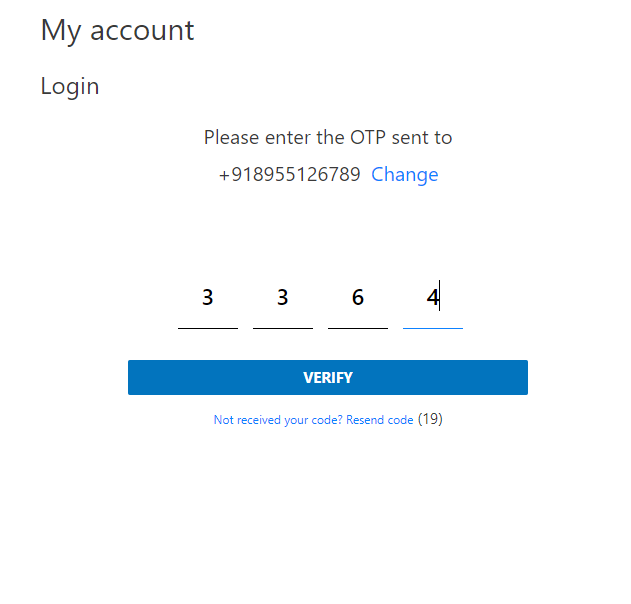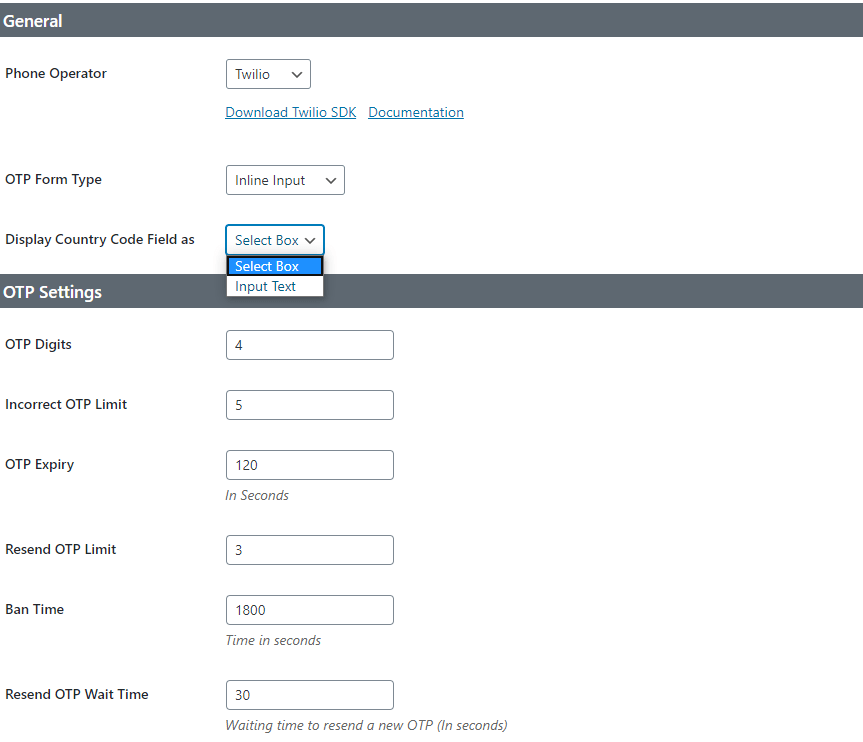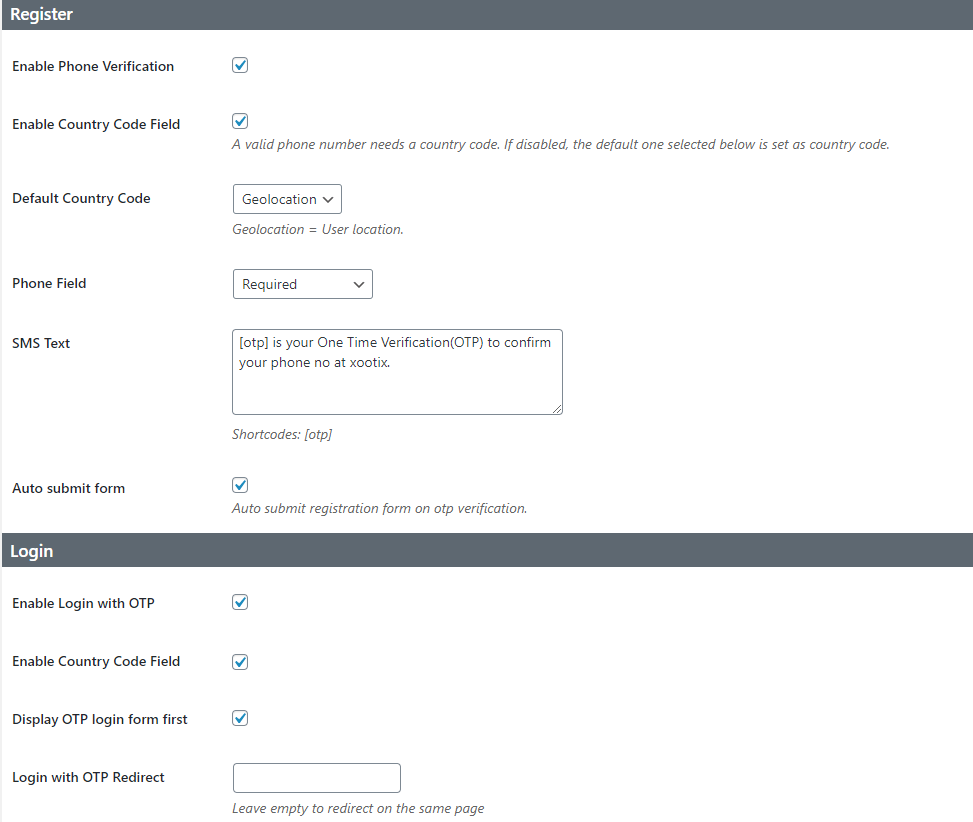Deskripzioa
Live Demo
Allow users to login/signup with one time password(OTP) sent on your mobile device.
Features And Options:
- Adds a phone number field to the signup form
- No need to remember email/password, login with OTP
- Fully customizable
- Woocommerce & Gravity Forms Compatible
- Fully Ajaxed.
Third Party Services
This plugin uses third party services to send SMSs
SMS Operators available:
- Firebase ( Free messages )
- Twilio
- Amazon
- SMS Alert, MSG91, Textlocal, Unifonic and others..
For detecting country code, plugin uses API endpoints for looking up user IP address. This is optional and can be disabled from the settings
Options available
ipify, ipecho, ident, whatismyipaddress
Pro Features:
- Login with Email OTP.
- Popup & inline form design ( Try here)
https://wordpress.org/plugins/easy-login-woocommerce/ - Validate and verify phone number in checkout form before customer places an order
- Show the countries’ flags
Documentation
Instalazioa
- Upload the plugin files to the `/wp-content/plugins/ directory, or install the plugin through the WordPress plugins screen directly.
- Activate the plugin through the ‘Plugins’ screen in WordPress
- Click on Login/Signup Popup on the dashboard.
MEG
-
How to setup?
-
- Go to plugin settings.
- You need a third party service to send SMS, select the desired one.
- Please read the documentation to get API keys.
-
How to translate?
-
It is recommended to use plugin “Loco Translate”. Below is the manual way.
1. Download PoEdit.
2. Open the mobile-login-woocommerce.pot file in PoEdit. (/plugins/mobile-login-woocommerce/languages/
mobile-login-woocommerce.pot)
3. Create new translation & translate the text.
4. Save the translated file with name “mobile-login-woocommerce-Language_code”. For eg: German(mobile-login-woocommerce-de_DE)
, French(mobile-login-woocommerce-fr_FR). — Language code list
5. Save Location: Your wordpress directory/wp-content/languages/ -
How to override templates?
-
Plugin template files are under mobile-login-woocommerce/templates folder.
Copy the template file to your theme->templates folder and make the desired changes there.
Berrikuspenak
Laguntzaileak eta Garatzaileak
“OTP Login Woocommerce (Login with OTP)” software librea da. Ondoko pertsonek egin dizkiote ekarpenak plugin honi.
LaguntzaileakItzul zaitez OTP Login Woocommerce (Login with OTP) zure hizkuntzara.
Garapena interesatzen zaizu?
Araka kodea, begiratu SVN biltegia edo harpidetu garapen erregistrora RSS bidez.
Aldaketen loga
2.5.1
- New SMS operators – MSG91, Textlocal
- Update – changed phone field from text to tel
- RTL style fix
2.5
- Added SMS Operators
2.4
- New Settings UI
2.3
- Fix – Security issues
2.2
- New – Added option to auto remove 0
2.1
- Fix – Security issues
2.0
- New – Inline input for OTP Verification
- New – Country code for login form
- New – Improved country code select field
- New – Phone number column on users page
- Tweak – Design improvement
1.4
- Fix – Geolocation not working
- Fix – Conflict with dokan
- Fix – Other minor fixes
1.3
Fix – Phone code not showing
1.2
Fix – Disable OTP registration
1.1
- Add – Twilio Service
- Add – (Option) auto signup on verification
- Add – (Option) – display OTP form first
- Tweak – Slight changes in design
1.0.0
- Initial Public Release.