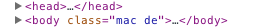Deskripzioa
This plugin adds a abbreviation of the operating system (win, mac, linux, iPad, iPhone) to the body-tag.
So if there’s a OS-specific difference, you can easily react to it by using the css-selector (e.g. “.mac”).
Next steps of this plugin:
* adding a settings page
* add the class to specified elements
* add user-language-abbreviation to specified elements
let me know, if you wish something helpful.
Instalazioa
- Upload
OS Adderto the/wp-content/plugins/directory or access it via the wordpress plugin site - Activate the plugin through the ‘Plugins’ menu in WordPress
- You’re done.
MEG
- Does the added Class also tell me if it’s a 32 or 64 bit OS?
-
No, it’s just “win”, “mac”, “linux”, iPad, iPod, iPhone or “os-unknown”.
When it’s a “Linux armv7l”-machine, the plugin outputs “android”.
Berrikuspenak
Ez dago berrikuspenik plugin honentzat.
Laguntzaileak eta Garatzaileak
“OS Adder” software librea da. Ondoko pertsonek egin dizkiote ekarpenak plugin honi.
LaguntzaileakItzul zaitez OS Adder zure hizkuntzara.
Garapena interesatzen zaizu?
Araka kodea, begiratu SVN biltegia edo harpidetu garapen erregistrora RSS bidez.
Aldaketen loga
0.2
- adding some Devices
0.1
- Starting the plugin