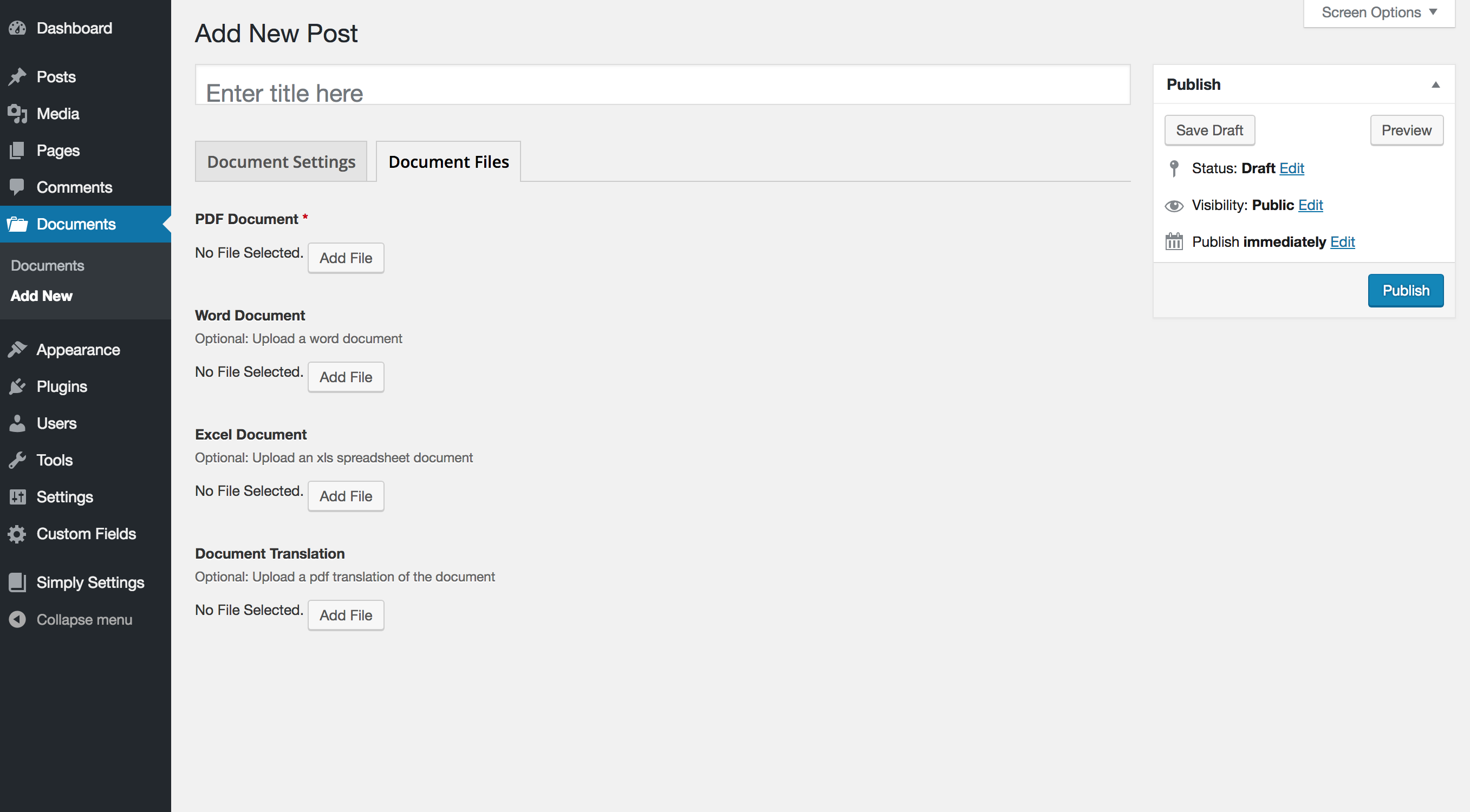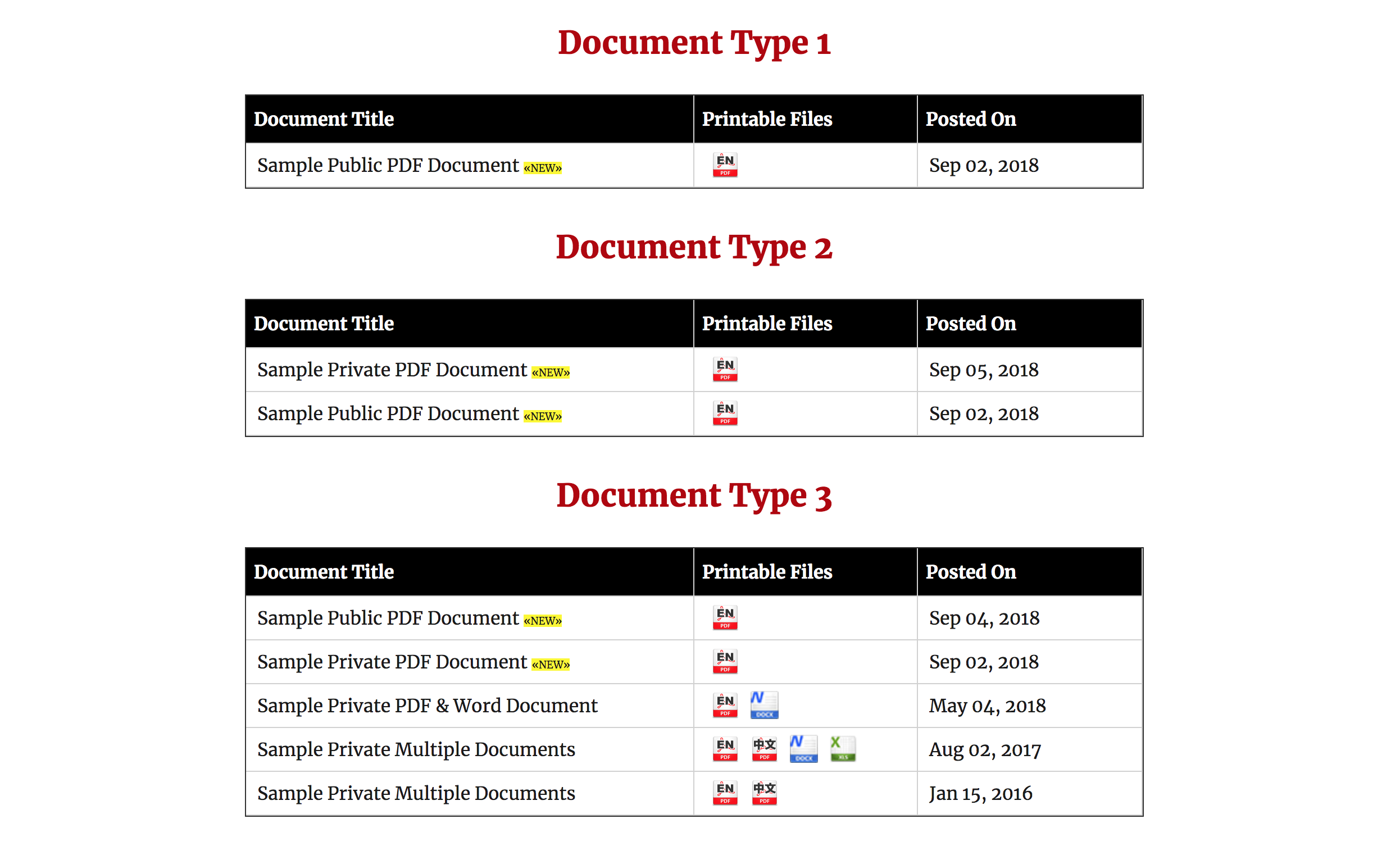Deskripzioa
A lightweight plugin for WordPress that uses shortcode to customize where and when documents are listed. Easily upload documents and post them to the appropriate document type. Display documents in a table format on any page.
Some of the awesome features include:
- Create unlimited document types as lists
- Display documents using a Shortcode
- Filter documents using the “type” attribute.
- Customize List Titles using the “title” attribute.
Pantaila-argazkiak
Instalazioa
- Unzip the plugin file
- Upload the folder
simply-documentsand it’s contents to the/wp-content/plugins/directory - Activate the plugin through the ‘Plugins’ menu in WordPress
- Use the
Simply Settingsplugin menu to create a newDocument Types - Include the Shortcode (ex.
[simply_documents) to embed the list of documents anywhere in your website - Add the type attribute to your shortcode (ex.
[simply_documents type="123"]) found next to your document type to filter the documents by type. - Add the title attribute to your shortcode (ex.
[simply_documents title="Sample Documents"]) to customize the title of your list. - Happy list building!
MEG
- Installation Instructions
-
- Unzip the plugin file
- Upload the folder
simply-documentsand it’s contents to the/wp-content/plugins/directory - Activate the plugin through the ‘Plugins’ menu in WordPress
- Use the
Simply Settingsplugin menu to create a newDocument Types - Include the Shortcode (ex.
[simply_documents) to embed the list of documents anywhere in your website - Add the type attribute to your shortcode (ex.
[simply_documents type="123"]) found next to your document type to filter the documents by type. - Add the title attribute to your shortcode (ex.
[simply_documents title="Sample Documents"]) to customize the title of your list. - Happy list building!
- Can I remove the title from the table?
-
Yes! Add the following attribute to your shortcode: [ title=””].
- Can I add multiple document files?
-
Yes! The following file types with corresponding icons have been built into this plugin: .pdf, .doc, .xls, chinese pdf translation
Berrikuspenak
Ez dago berrikuspenik plugin honentzat.
Laguntzaileak eta Garatzaileak
“Simply Documents” software librea da. Ondoko pertsonek egin dizkiote ekarpenak plugin honi.
LaguntzaileakItzul zaitez Simply Documents zure hizkuntzara.
Garapena interesatzen zaizu?
Araka kodea, begiratu SVN biltegia edo harpidetu garapen erregistrora RSS bidez.
Aldaketen loga
1.0
- Original Release