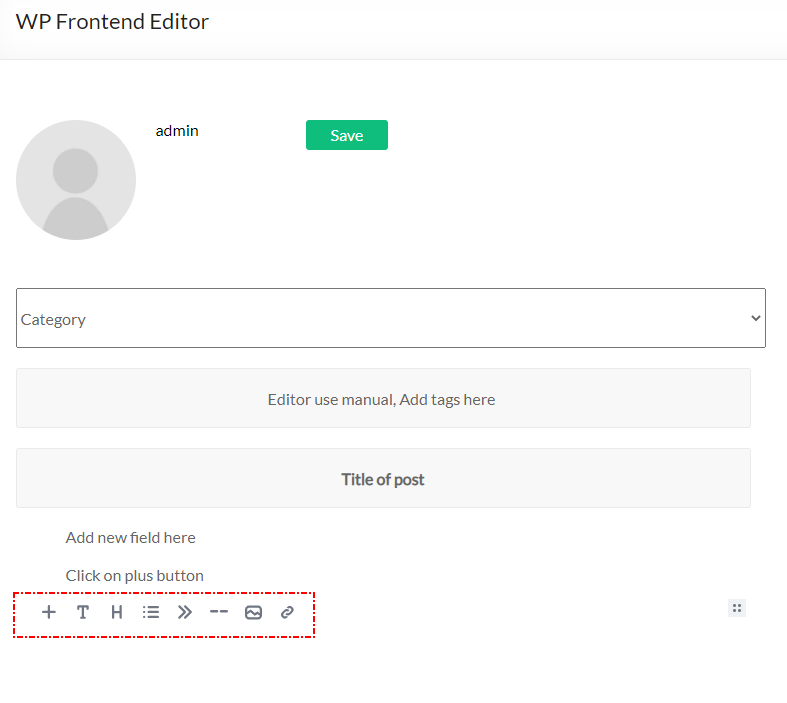Deskripzioa
This plugin add frontend editor to your web-site. The plugin is easy to use. Please create empty page for editor, put shortcode [alshc_post_editor] on the created page.
Click to “WP FRONTEND PUBLISH EDITOR” menu in admin console. Follow to the instructions: set users capabilities and select the created page.
Pantaila-argazkiak
Instalazioa
- Upload plugin folder to the
/wp-content/plugins/directory - Activate the plugin through the ‘Plugins’ menu in WordPress
- Create a page for Editor
- Put shortcode [alshc_post_editor] on the created page
- Open setting page in admin console – “WP FRONTEND PUBLISH EDITOR”
- Follow to instructions:
6.1. Select the created page as Editor page
6.2. Cet users capabilities - Enjoy!
MEG
-
What is Editor the plugin based on?
-
The plugin based on EditorJS (https://editorjs.io/). Based on documentation of the Editor this software is Open Source project. If you are interested in the Editor you can donate for the project.
-
How can I add blocks to the Editor
-
The Editor team develope new features for their project so you can update the editor from the project sources (https://editorjs.io/)
-
If I need any special features
-
Contact to author of this plugin for commercial support.
Berrikuspenak
Ez dago berrikuspenik plugin honentzat.
Laguntzaileak eta Garatzaileak
“AL Frontend Publish Editor” software librea da. Ondoko pertsonek egin dizkiote ekarpenak plugin honi.
LaguntzaileakAL Frontend Publish Editor 1 eskualde-ezarpenera itzuli da. Eskerrik asko itzultzaileei beraien ekarpenengatik.
Itzul zaitez AL Frontend Publish Editor zure hizkuntzara.
Garapena interesatzen zaizu?
Araka kodea, begiratu SVN biltegia edo harpidetu garapen erregistrora RSS bidez.
Aldaketen loga
1.0 Initial version.