Deskripzioa
This plugin adds the ability to send SMS to your WordPress through more than 300 SMS gateways, such as Twilio, Plivo, Clickatell, BulkSMS, Infobip, Vonage (Nexmo), Clockworksms, Messagebird, WhatsApp Business API and much more! See All SMS Gateways
With this plugin, you can also send SMS/MMS notifications to your subscribers, users, and WooCommerce customers about their orders, new posts, products, and more.
Watch the video to learn more about the WordPress SMS Plugin!
Main plugin’s features
- Sending SMS/MMS to the mobile number(s), your subscribers and WordPress users
- Collecting mobile numbers from subscribers during the newsletter sign-up process
- Automatically sending SMS messages to users and administrators in various situations
- Sending activation codes to subscribers when a new post is published or when they complete the subscription process
- Allowing users to opt-in to SMS newsletters and group with your custom fields
- Providing an option for users to unsubscribe or opt-out of SMS messages through a widget or URL
- Enhancing security with two-step verification
- Enabling users to log in using their mobile number in case they forget their password
- Sending Notification SMS to administrators
- To inform new releases of WordPress
- When a new user is registered
- When new comments are posted
- When users are logged into the WordPress
- When users are registered to subscribe in forms
- Integration with Contact Form 7, Formidable and Forminator
- Integration with Zapier for connecting more than +5000 apps
- Providing a widget/Gutenberg block/Shortcode for showing Send SMS form in website
- Providing a widget/Gutenberg block/Shortcode for displaying an SMS newsletter form
- Supporting Webhooks
- Supporting WP REST API
- Meeting GDPR compliance requirements
- Importing and exporting subscribers
- Messaging Button: A newly added feature allowing visitors to connect with your team directly through preferred platforms such as SMS, WhatsApp, or Telegram, with just one click on your website.
- And much more!
This plugin is free. You just need to have an account from one of the services in the list of gateways we support.
Rest assured, we have made an effort to include the most popular and reliable gateways in the plugin. In addition, a Pro version is also available for purchase.
PRO PACKAGE
The Pro package includes a range of integrations with other plugins and several well-known gateways. It also includes features such as user registration verification, WooCommerce mobile verification, and order notifications.
The list of supported gateways and integrated plugins are available in FAQ.
Buy Pro Package
Pro Version Features
- Supporting about 300 SMS gateways! See All SMS Gateways
- Scheduled SMS/MMS sending
- The ability to set up repeating SMS/MMS messages
- URL shortening through Bitly
- Login and register with SMS, OTP and 2FA SMS
- Integration with WooCommerce, Easy Digital Downloads, BuddyPress, GravityForms, QuForm, WP Job Manager, Awesome Support and Ultimate Members
- Compatibility with Bitly.com for shortening URLs in SMS messages.
Translations
WP SMS has been translated in to many languages, for the current list and contributors, please visit the translate page.
Translations are done by people just like you, help make WP SMS available to more people around the world and do a translation today!
Contributing and Reporting Bugs
WP SMS is being developed on GitHub. If you’re interested in contributing to the plugin, please look at GitHub page.
Pantaila-argazkiak

Send SMS Page 
Send SMS Page: Receiver 
Send SMS Page: Options 
Outbox 
Inbox 
Subscribers Management Page 
Login With SMS 
SMS Subscriber Widget 
SMS Stats Dashboard Widget 
Email Notification: SMS Failed Delivery 
Settings 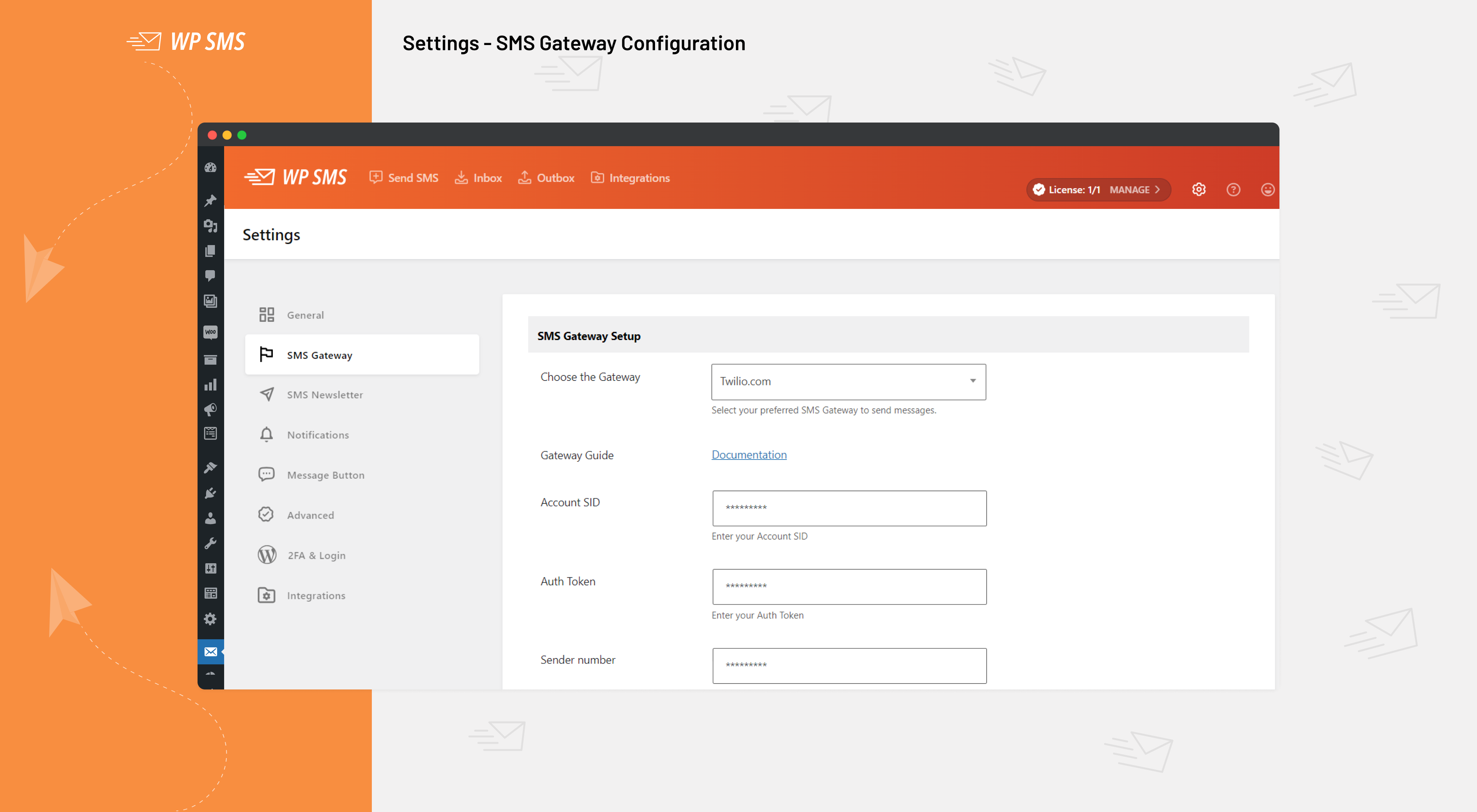
Settings: Gateway Configuration 
Settings: Advanced 
Settings: OTP & 2FA 
Settings: WooCommerce 
Email Notification: SMS Stats 
Send SMS form (Gutenberg block) 
Message Button
Blokeak
Plugin honek 2 blokeak eskaintzen ditu.
- Send SMS
- Subscribe
Instalazioa
Installing the WP SMS plugin is similar to installing any other WordPress plugin, the simple way which is recommended is:
- Upload
wp-smsto the/wp-content/plugins/directory - Gaitu plugina WordPress-eko ‘Pluginak’ menutik
- To display the SMS newsletter form, go to Themes → Widgets, and add a WP SMS Subscribe form.
- If you’re using the wp-sms-pro as well, don’t forget to enter your license key on Pro Pack → General
If you need more information, please click here.
MEG
-
What gateways are supported in the plugin?
-
You can see the list of all supported gateways through this link.
-
What are the differences between Free and Pro Pack versions?
-
- Login, Register, 2FA and OTP with SMS
- Scheduled sending SMS
- Premium support
- More supported gateways (listed above)
- Compatibility with Bitly.com for shortening URLs in SMS messages.
- Integrations with more plugins as listed below:
- Integration with BuddyPress: You can add mobile number fields to the profile page, send SMS to users when they’re mentioned in a post, and send SMS to users when they comment on a post.
- Integration with WooCommerce: Order SMS notifications, verify customer mobile number during the checkout, SMS notification to customers and subscribers for new products, SMS notification for administrator when the stock is low, and also you can send SMS to customers when the order status is changed.
- Integration with Gravity forms: The plugin can send SMS to users and Admin after the form is submitted.
- Integration with Quform: The plugin can send SMS to users or Admin after the form is submitted.
- Integration with Easy Digital Downloads: You can add mobile number fields to the profile page, and send SMS to users or Admin when an order is submitted with EDD.
- Integration with WP Job Manager: You can add mobile number fields to Job forms and send SMS to employers or Admin when a job is requested with WP Job Manager.
- Integration with Ultimate Members plugin.
- Integration with Bitly.com for make the URLs shorter
-
Does WP SMS support bulk SMS sending for a large number of subscribers?
-
Absolutely, WP SMS is optimized for bulk messaging and can efficiently manage large-scale SMS campaigns. Our plugin has been enhanced with the latest update, WP SMS 6.5, which introduces background processing technology. This advancement enables the delivery of SMS to a vast number of subscribers, suitable for lists with over 10,000 contacts and beyond. This powerful feature ensures that your bulk SMS campaigns are delivered reliably and effectively when using Twilio or any other supported SMS gateway.
To learn more about our bulk SMS capabilities and the background processing technology, check out the details on our new feature update page. -
What is the integrations of the WP SMS?
-
WP SMS also integrated with some of the popular WordPress plugins.See the integrations here
-
Does plugin support Scheduling SMS?
-
Yes. You can schedule SMS sending on the Send SMS page.
-
Does the plugin support MMS as well?
-
Yes. However to use MMS you need to make sure that the gateway you are using supports MMS.
-
Can I have two-way communication with a customer?
-
With WP SMS Two-Way Add-on you can both send and receive SMS with 7 gateways.
-
Can I try the plugin for free?
-
You can see the features which WP SMS Pro provides on the Demo Website.
-
How many SMS can I send?
-
The WP SMS plugin does not have any limitations for sending SMS even on the characters. This only depends on limitations of the gateway you use.
-
Can I send a text message under my company’s name?
-
SMS can be sent with any number or name you set on your gateway.
-
Can I use shortcodes in WP SMS?
-
You can use shortcodes for SMS Subscriber Form.
-
Is the plugin compatible with PHP v8?
-
Yes! WP SMS is compatible with PHP version v5.6 up to v8.2
-
How to send SMS/MMS with PHP?
-
Use the below code to send SMS through PHP:
$to[] = '01000000000'; $msg = "Your Message"; $is_flash = true; wp_sms_send( $to, $msg, $is_flash );Use the below code to send MMS through PHP:
$to[] = '01000000000'; $msg = "Your Message"; $mediaUrls[] = 'https://yoursite.com/image.png'; wp_sms_send( $to, $msg, false, false, $mediaUrls ); -
How to show the SMS subscribe form?
-
There are four ways to show the SMS Subscriber form in the website:
- By adding the SMS Newsletter through the Widget into the theme
- By adding the SMS Newsletter through the Gutenberg editor
- By adding the shortcode
[wp_sms_subscriber_form]into the theme - By adding the PHP code
<?php echo wp_sms_subscriber_form(); ?>into the theme
Do you need more information? Click here
-
Does the plugin support Hooks (Action & Filter)?
-
Yes. It does, checkout https://wp-sms-pro.com/documentation/.
-
Does it support REST API?
-
Yes. It does, checkout https://wp-sms-pro.com/resources-category/api-endpoints/.
-
How to get the Pro Pack updates?
-
If you’ve already the pro pack version, you have to enter your license key in the setting page to get the updates.
Anyway the plugin supports registering the license key through
wp-config.phpdefine('WP_SMS_PRO_LICENSE', 'your-license-key'); -
How to unsubscribe a number through the URL?
-
Your subscribers can unsubscribe by URL https://yourdomain.com/?wpsms_unsubscribe=01111111111
-
How to redirect clients to a specific page after unsubscribing by URL?
-
Here is the hook that you need to use. Just replace XXXXX with desired path.
add_action( 'wp_sms_number_unsubscribed_through_url', function($number){ wp_redirect( '/XXXXX' ); exit; } );
Berrikuspenak
Laguntzaileak eta Garatzaileak
“WP SMS – Messaging & SMS Notification for WordPress, WooCommerce, GravityForms, etc” software librea da. Ondoko pertsonek egin dizkiote ekarpenak plugin honi.
LaguntzaileakWP SMS – Messaging & SMS Notification for WordPress, WooCommerce, GravityForms, etc 8 eskualde-ezarpenetara itzuli da. Eskerrik asko itzultzaileei beraien ekarpenengatik.
Garapena interesatzen zaizu?
Araka kodea, begiratu SVN biltegia edo harpidetu garapen erregistrora RSS bidez.
Aldaketen loga
v6.8.1 – 08.04.2024
- Fixes: Admin alerts now display correctly.