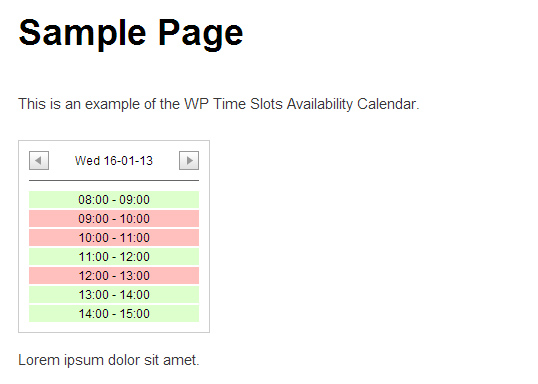Deskripzioa
See http://www.wptimeslots.com for more info!
- Show the availability of anything per hour per day
- Mark a time slot as free or booked, for example 08:00 – 09:00
- Generate a token to insert the calendar in a page or post or use it as a widget
- Can be translated in any language with Poedit
Features of the full version:
- Custom time slot steps! Like 12:00 – 12:05 (every 5 minutes) or every 10 minutes and so on.
- Show multiple days
- Create an unlimited number of calendars
- Show or hide the days in a drop down menu
- Only $15 (no yearly costs!)
- Download directly without registration
- Not satisfied? Money back guarantee!
- Download the full version at: http://www.wptimeslots.com
Instalazioa
- Upload
wp-time-slots-availability-calendardirectory to the/wp-content/plugins/directory - Gaitu plugina WordPress-eko ‘Pluginak’ menutik
- Click on ‘Add new’ which can be found under the ‘WP Time Slots’ menu and create your calendar
- Embed the calendar on any page or post using the token generator or as a widget
MEG
- Installation Instructions
-
- Upload
wp-time-slots-availability-calendardirectory to the/wp-content/plugins/directory - Gaitu plugina WordPress-eko ‘Pluginak’ menutik
- Click on ‘Add new’ which can be found under the ‘WP Time Slots’ menu and create your calendar
- Embed the calendar on any page or post using the token generator or as a widget
- Upload
- How can I embed the calendar on a page or post?
-
Use the ‘Generate token’ field below your editor. An example of a token: [tsa id=”1″ legend=”yes” title=”yes”]. If you paste this token in a page it will show the calendar with ID 1, with legend and with title.
- How can I remove the calendar title from displaying?
-
Edit the shortcode: title=”no”.
- I have another question
-
Please see http://www.wptimeslots.com for more information and ask your questions there!
Berrikuspenak
Ez dago berrikuspenik plugin honentzat.
Laguntzaileak eta Garatzaileak
“WP Time Slots” software librea da. Ondoko pertsonek egin dizkiote ekarpenak plugin honi.
LaguntzaileakItzul zaitez WP Time Slots zure hizkuntzara.
Garapena interesatzen zaizu?
Araka kodea, begiratu SVN biltegia edo harpidetu garapen erregistrora RSS bidez.
Aldaketen loga
1.4
- Small tweak to support PHP 7
1.3
- Fixed a bug that was present when adding a calendar in WordPress 4.1
1.2
- Changed .live() to .on() for better compatibility with jQuery
1.1
- Edited price information of full version
- Fixed Ajax bug
1.0
- First release