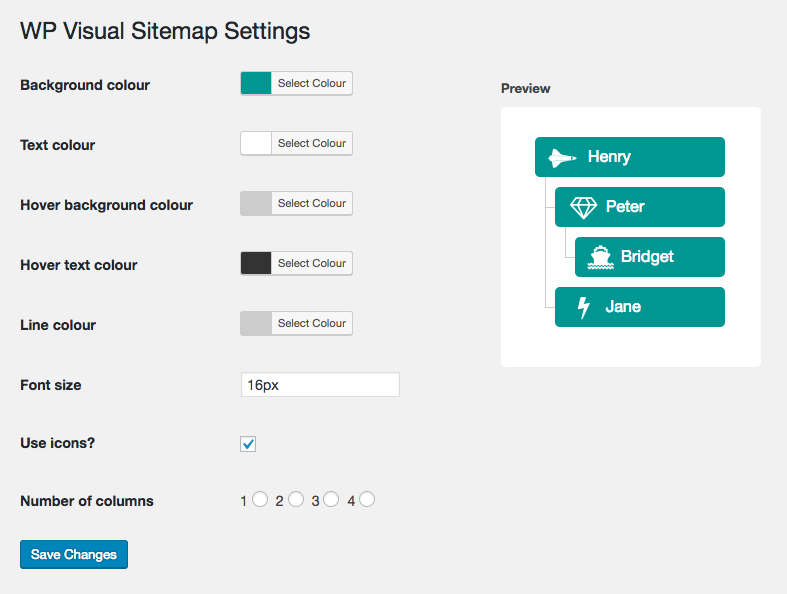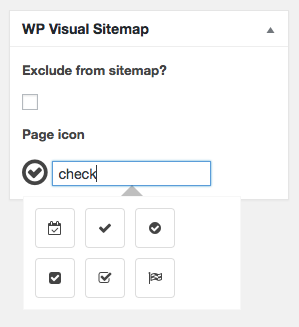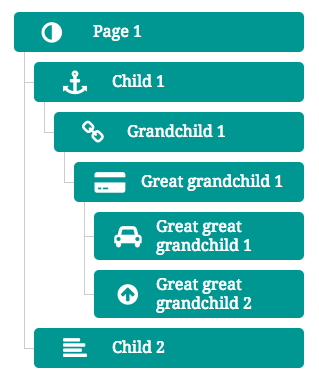Deskripzioa
Add a visual sitemap of your site’s pages, or of a menu, to any page on your website. Options available to add icons and choose the colour of the sitemap.
Pantaila-argazkiak
Instalazioa
- Upload wp-visual-sitemap folder to your /wp-content/plugins/ directory.
- Activate the plugin through the ‘Plugins’ menu in WordPress.
- Customise the look and feel of the sitemap by going to Settings > WP Visual Sitemap.
- In the page editor choose icon and whether to exclude the page from the sitemap.
- You can override the sitemap’s CSS by creating a directory named ‘wp-visual-sitemap’ in your template with a stylesheet named wpvs-front-end.css. It’s advisable to copy the stylesheet from the plugin’s CSS directory, then make your changes.
- Use the [wp_visual_sitemap] shortcode to display your sitemap!
- Use the “menu” attribute to display a visual sitemap of a menu of your choice, e.g. [wp_visual_sitemap menu=”my menu”]
MEG
None yet!
Berrikuspenak
Laguntzaileak eta Garatzaileak
“WP Visual Sitemap” software librea da. Ondoko pertsonek egin dizkiote ekarpenak plugin honi.
LaguntzaileakWP Visual Sitemap 1 eskualde-ezarpenera itzuli da. Eskerrik asko itzultzaileei beraien ekarpenengatik.
Itzul zaitez WP Visual Sitemap zure hizkuntzara.
Garapena interesatzen zaizu?
Araka kodea, begiratu SVN biltegia edo harpidetu garapen erregistrora RSS bidez.
Aldaketen loga
0.1
- Initial release
0.2
- Fixed issue with default settings
0.3
- Changed default to include all pages
0.4
- Improved admin preview panel
0.5
- Improvements to admin UI
1.0.1
- Add menu functionality
1.0.2
- Bug fix