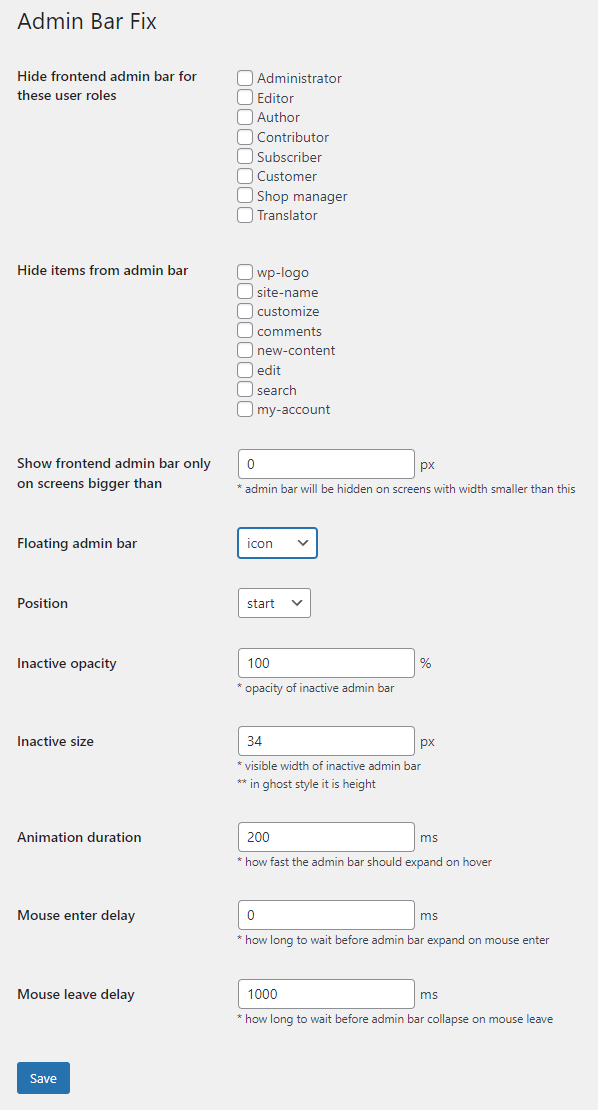Deskripzioa
Fix the broken layout when too many items are displayed in your admin bar, remove the annoying top margin, hide some unnecessary items from your admin bar
- fix multiline admin bar
- remove 32px margin inserted by WordPress
- hide admin bar for any user role
- hide admin bar on smaller screens
- hide admin bar items that you do not need
-
select from 3 admin bar styles:
- ghost – set lower opacity and smaller height and expand it on hover
- vertical – show admin bar as icons in a vertical panel and expand it on hover
- icon – hide admin bar into a single small icon and expand it on hover
- bottom – move admin bar to the bottom of your screen, you can also set similar things like in the ghost style
-
settings:
- Position
- Inactive opacity
- Inactive size
- Animation duration
- Mouse enter delay
- Mouse leave delay
Pantaila-argazkiak
Instalazioa
- Upload the plugin files to the
/wp-content/plugins/directory, or install the plugin through the WordPress plugins screen directly. - Activate the plugin through the ‘Plugins’ screen in WordPress
- Manage your settings in ‘Settings >> Admin Bar Fix’
Berrikuspenak
2023(e)ko maiatzaren 26(a)
1 reply
I have finished the Korean translation.I just want to say thank you for developing such a good plugin.And I hope it will be translated into more languages so that many WordPress users can use it conveniently.
Admin Bar Fix 한국어 번역을 모두 마쳤습니다.좋은 플러그인을 개발해 주어서 고맙다는 인사를 전하고 싶습니다.그리고 보다 많은 언어로 번역되어 많은 워드프레스 사용자들이 편리하게 사용할 수 있기를 바랍니다.
2022(e)ko abuztuaren 26(a)
Nice little admin bar "hider" with really useful toolbar tweaks
2022(e)ko uztailaren 7(a)
This is the best lightweight admin bar fixer I've tried (and since Better Admin Bar changed the core behaviour I tested like 10 similar plugins).
It is even better than original Better Admin Bar, now when I have "ghost mode" on and leave the admin bar, it remains open for a little while, which is great when you have plugins like Query Monitor and Laps and you need to interact with them.
Laguntzaileak eta Garatzaileak
“Admin Bar Fix” software librea da. Ondoko pertsonek egin dizkiote ekarpenak plugin honi.
LaguntzaileakItzul zaitez Admin Bar Fix zure hizkuntzara.
Garapena interesatzen zaizu?
Araka kodea, begiratu SVN biltegia edo harpidetu garapen erregistrora RSS bidez.
Aldaketen loga
2.4
- Tested on WordPress 6.5
2.3
- fixed PHP 8 deprecation notice
2.2
- Tested on WordPress 6.3
- new bottom position
2.1
- add option to remove
admin-barclass from body
2.0
- Tested on WordPress 6.1
- Fix for multisites/network
1.0
- First version