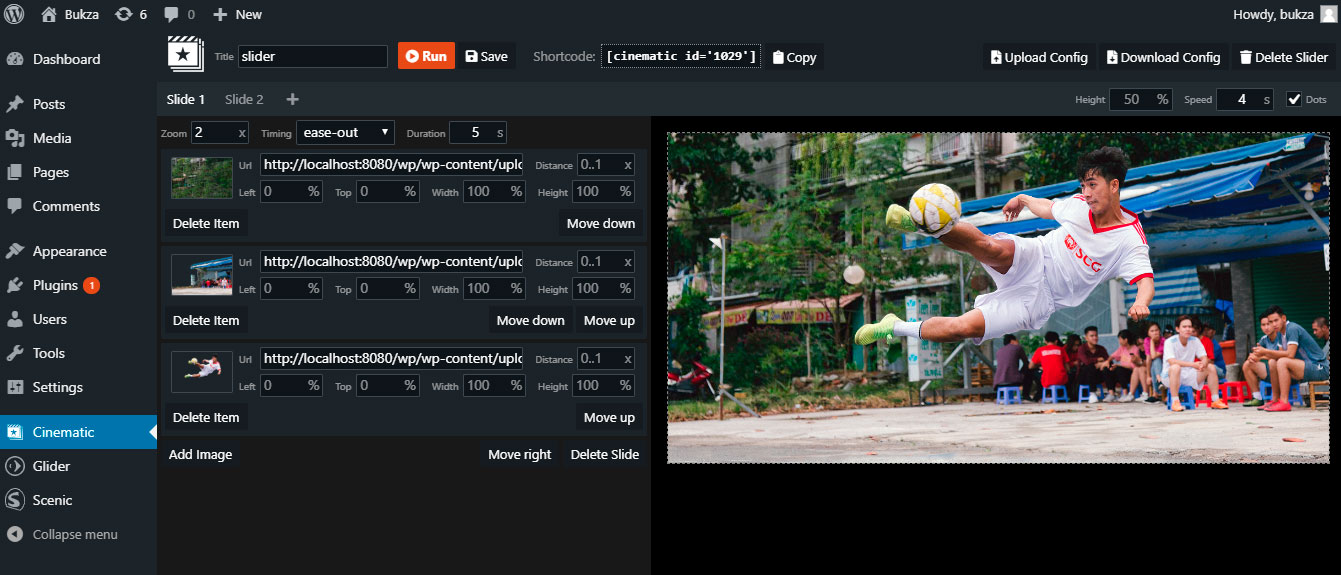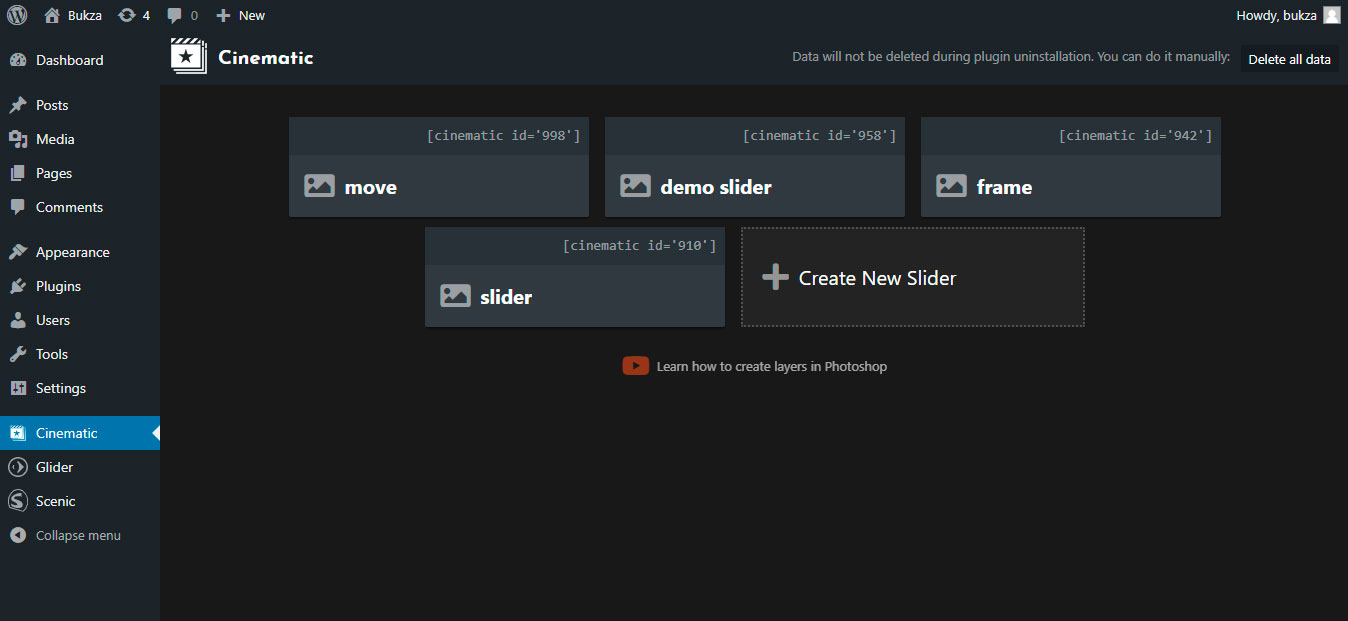Deskripzioa
Cinematic – is a responsive. touch-friendly Slider that displays your content with parallax 3D effect.
You can easily prepare layers for your own images in photo editor – a video lesson for Adobe Photoshop is included.
Pantaila-argazkiak
Instalazioa
INSTALLATION STEPS
- Install the plugin through the WordPress plugins screen.
- Activate the plugin through the ‘Plugins’ menu in WordPress.
- Open Cinematic page at admin menu.
- Open example slider or create new one.
- Copy cinematic shortcode of your slider.
- Insert cinematic shortcode at the desired page.
- Open this page to see a slider in action.
Berrikuspenak
Laguntzaileak eta Garatzaileak
“Cinematic 3D Parallax Touch Slider” software librea da. Ondoko pertsonek egin dizkiote ekarpenak plugin honi.
LaguntzaileakItzul zaitez Cinematic 3D Parallax Touch Slider zure hizkuntzara.
Garapena interesatzen zaizu?
Araka kodea, begiratu SVN biltegia edo harpidetu garapen erregistrora RSS bidez.
Aldaketen loga
1.0
- Initial Plugin Version