Deskripzioa
SIMPLE VOTE
Simple Vote by PressTigers is an easy, lightweight plugin that adds a voting section for visitors on all your post types.
By installing this easy-to-use plugin you can get opinions of your website visitors about your content via a like/dislike vote.
Website admins are able to select the post types on which they want to enable this feature along styling controls.
Admins are also able to see voting statistics on every post type from the admin panel.
Below are some salient features:
Simple Vote Features
- Simple to use
- 100% responsive
- No limitation on the number of votes
- Easy to add under any post type i.e. custom or builtin
- You can manage the complete design of the voting section.
As we continue to strive for perfection further features will be added in future updates.
Do you want to contribute?
If you have ideas that can help us improve our plugin and user experience, please contact us at support@presstigers.com
A few notes about the sections above:
Credits
- jQuery (https://jquery.com/)
- Font Awesome (https://fontawesome.com/)
Configuration
= Please follow these instructions carefully to add Simple Vote under your posts
1. After installation, go to the “Simple Vote” menu in the admin panel, you will find it under “Settings”.
2. By default, Simple Vote is being displayed under every post type, but you can uncheck any post type that you want to exclude from voting.
3. After it is displayed under post types, any user can like or dislike it just once. Once the user has voted, after that vote can’t be changed any further.
Pantaila-argazkiak
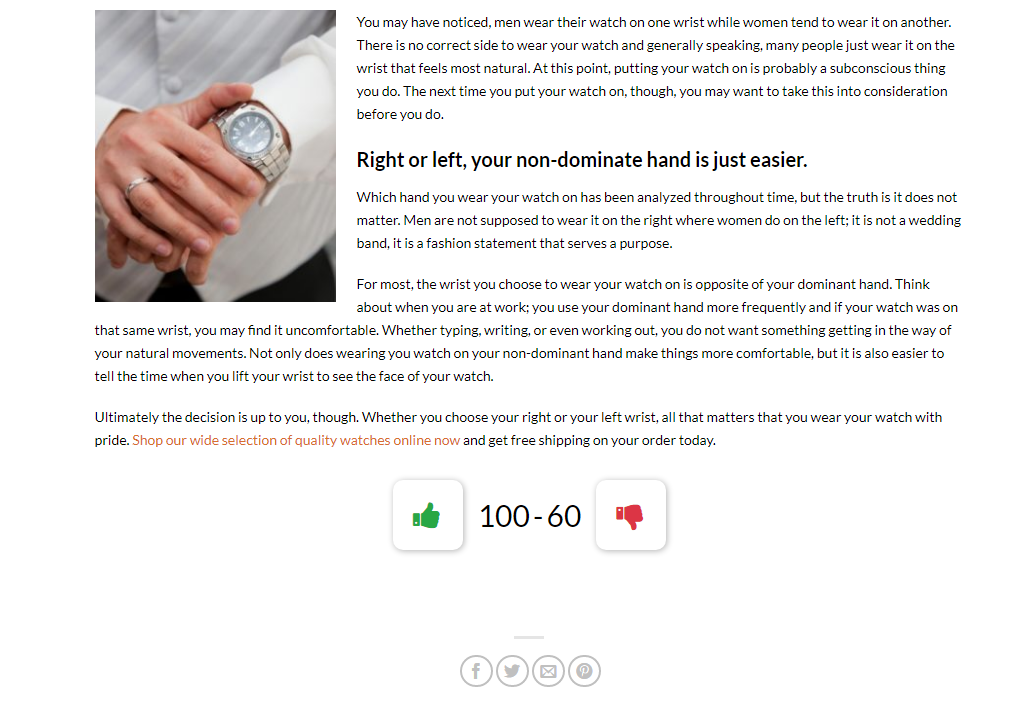
Simple Vote Display - This allows user to select their desired like or dislike of the action. 
Success Alert - A success alert is displayed as a result of a successful vote. 
Error Alert - An error alert is displayed as a result of an unsuccessful vote or trying to vote again. 
General Settings - Allows users to select types of posts to display simple votes under those posts. 
Views Settings - This allows users to completely modify the styling of a simple vote plugin. 
Display Settings - This allows users to select a different color scheme for text and buttons. 
Statistics - Voting statistics are displayed under every checked post type in the post editor screen for the percentage and number of likes and dislikes.
Instalazioa
- Download the plugin.
- Upload ‘simple-vote.zip’ to the ‘/wp-content/plugins/’ directory to your web server.
- Activate the plugin through the ‘Plugins’ menu in WordPress.
- Visit the plugin page for settings.
MEG
-
How to add Simple Vote under post types?
We have added it by default under every post type available. That’s what makes this plugin awesome and easy to use. You don’t have to worry about adding it. -
Can I add it under my desired post types?
Yes, you can. Just go to the admin menu page namely ‘Simple Vote’ there you can check and uncheck any post type that you want to add or remove ‘Simple Vote’ to.
Berrikuspenak
Laguntzaileak eta Garatzaileak
“Simple Vote – Share your Thought, By A Like/Dislike Vote!” software librea da. Ondoko pertsonek egin dizkiote ekarpenak plugin honi.
LaguntzaileakItzul zaitez Simple Vote – Share your Thought, By A Like/Dislike Vote! zure hizkuntzara.
Garapena interesatzen zaizu?
Araka kodea, begiratu SVN biltegia edo harpidetu garapen erregistrora RSS bidez.
Aldaketen loga
1.0.2
- Fix – Fixed the issue where like or dislike icons were not visible.
1.0.1
- Fix – Resolved the undefined variable: vote_content notice
1.0.0
- Initial Release