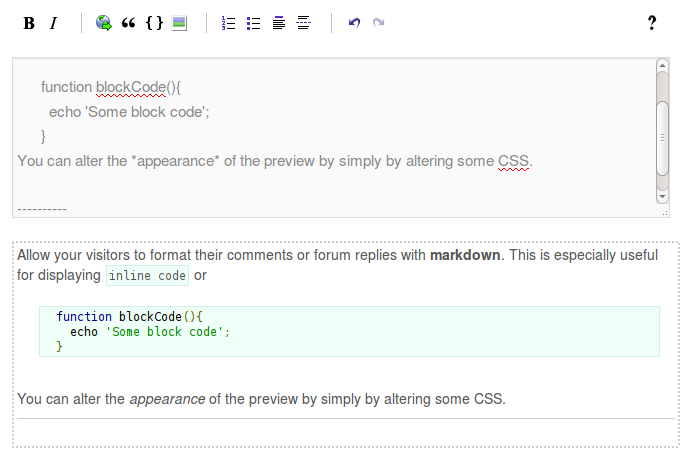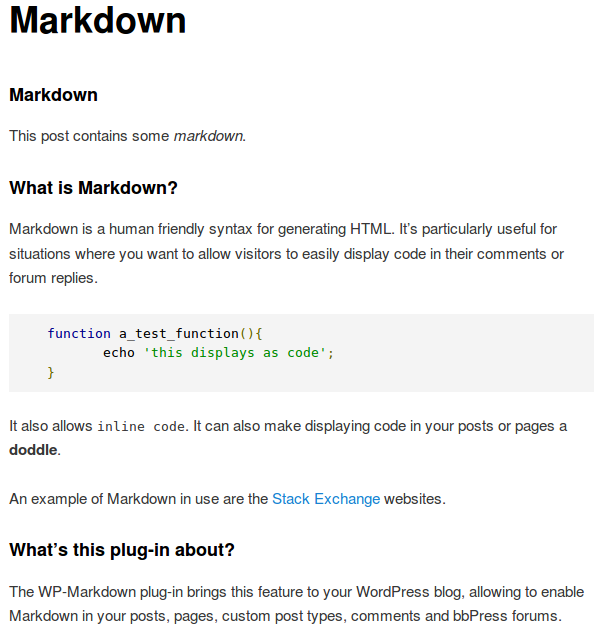Deskripzioa
This plugin allows you to write posts (of any post type) using the Markdown syntax. The plugin converts the Markdown into HTML prior to saving the post. When editing a post, the plugin converts it back into Markdown syntax.
The plugin also allows you to enable Markdown in comments and bbPress forums. In these instances the plugin adds a toolbar, and preview of the processed Markdown with Prettify syntax highlighter applied (similiar to that used in the Stack Exchange websites such as WordPress Stack Exchange).
WP-Markdown stores the processed HTML, so deactivating the plugin will not affect your posts, comments or bbPress forums.
Instalazioa
Installation is standard and straight forward.
- Upload
wp-markdownfolder (and all its contents) to the/wp-content/plugins/directory. - Activate the plugin through the ‘Plugins’ menu in WordPress.
- Go to your Settings > Writing page and enable Markdown for the appropriate post types and comments.
MEG
- Installation Instructions
-
Installation is standard and straight forward.
- Upload
wp-markdownfolder (and all its contents) to the/wp-content/plugins/directory. - Activate the plugin through the ‘Plugins’ menu in WordPress.
- Go to your Settings > Writing page and enable Markdown for the appropriate post types and comments.
- Upload
- How do I use Markdown syntax?
-
For information on how to use Markdown syntax, please read: Markdown: syntax.
- What happens to the post content if I uninstall the plugin?
-
The plugin uses Markdown to generate the appropriate HTML prior to the post saving to the database. When you edit a post, it is converted back to Markdown syntax.
Once the plugin is uninstalled you’ll simply revert to editing the posts’ HTML. - How do I embed content?
-
A clean install of WordPress allows you to (for example) include a YouTube url on a separate line, whereupon it will automatically embed the video. This is not possible with WP-Markdown installed (*I tried – I broke more things. But if you manage it, feel free to make a pull-request: https://github.com/stephenharris/WP-MarkDown*).
You’ll need to use the
[embed]shortcode. - How do I prevent a bit of the page being parsed as Markdown?
-
Enclose it in a
divtag. It’ll be ignored. - How do I allow the contents of a `div` tag to be parsed as Markdown?
-
Use
<div markdown="1">.
Berrikuspenak
Laguntzaileak eta Garatzaileak
“WP-Markdown” software librea da. Ondoko pertsonek egin dizkiote ekarpenak plugin honi.
LaguntzaileakItzul zaitez WP-Markdown zure hizkuntzara.
Garapena interesatzen zaizu?
Araka kodea, begiratu SVN biltegia edo harpidetu garapen erregistrora RSS bidez.
Aldaketen loga
1.6.1 – 27th December 2017
- Remove test files from final build
- Removed readme.txt in favour of readme.md
1.6 – 25th December 2017
- Fixed PHP7 deprecation notices
- Load prettify.js in the footer (See #60 )
- Ensure the toolbar javascript runs as late as possible. Fixes conflict with Shortcoder which calls Qtags late on and destroys the markdown toolbar. Fixes #53.
- Update markdown extra version. Thanks to @lite3. Closes #43.
- By default balance tags before HTML is converted to markdown. (Adds filter to prevent this behaviour). See #47.
1.5.1
- Addresses issues with (since withdrawn) 1.5.0 version.
1.5
- Handle tables. See #35.
- Fix responsive layout issue. See #31.
- Use compressed prettify.js.
- Fix bug with lists not being escaped.
- Fix textdomain. Change to ‘wp-markdown’.
- Add language file.
- Fix incompatability issues with bbPress.
1.4
- Fix issue with consecutive shortcodes.
- Fix editing bbPress topics/replies on the front-end corrupts Markdown. See #25.
1.3
- Apply kses and balance tags after MD->HTML conversion. See#23.
- Compress scripts and minify icon sprite. See #7.
- Add ‘more’ tag to Markdown editor.
- Add support for iframes. See #22.
- Fix bug with underscores in shortcodes.
- Add support for tbody, tfoot and thead tags.
- Refactoring including renaming of plugin style and script handles.
1.2
- Fix problems with images nested inside links. See #12.
- Ensure prettify is loaded, if needed, on home page. See #6.
- Update Markdownify.
- Update Prettify.
1.1.6
- Remove the wpautop/unwpautop functions. If using oEmbed, use embed shortcodes.
- Add public wrapper functions.
- Remove bbPress front-end TinyMCE editor if using Markdown.
1.1.5
- Fix bug introduced in 1.1.4 where line breaks are stripped (affects code blocks).
1.1.4
- Fix bug where oEmbed would not work. Thanks to Michael & Vinicius.
- Add a filter for Markdown ‘help’ text:
wpmarkdown_help_text. - Support for Markdown Extra (currently not supported in pagedown previewer).
1.1.3
- Stable with WordPress 3.4.
- Fix bug relating title attributes for links and images.
1.1.2
- Fix bug relating to comments by logged out users.
1.1.1
- Fix backslash bug.
1.1
- Add option to replace TinyMCE with Markdown help bar on post editor.
1.0
- Initial release.